- Mark as New
- Bookmark
- Subscribe
- Permalink
- Report Inappropriate Content
Entering Transaction refernce number of bill payment through credit card
How to enter transaction reference number while making bill payment through credit card in quickbooks desktop?
- Mark as New
- Bookmark
- Subscribe
- Permalink
- Report Inappropriate Content
Payments
Good morning, @Alimerraj.
Welcome to the Community!
When trying to pay the bill through credit card, are you able to see a field called "Payment No?" If so, this is where you'll enter the reference number.
If not, please send me screenshot of the page you're on when paying the bill so that we can determine the next steps for you and your business.
Review this guide for more details on how to pay bills in QuickBooks Desktop.
I'll be waiting for your response!
- Mark as New
- Bookmark
- Subscribe
- Permalink
- Report Inappropriate Content
Payments
ThanksCandice for prompt response.
I am unable to see payment No on on payment intimation window.
I am sharing screen short for reference where I am unable to fine relevant field.
- Mark as New
- Bookmark
- Subscribe
- Permalink
- Report Inappropriate Content
Payments
Hi Candice
I am two kore screen short to seek your help where to enter transaction reference number while making bill payment to vendor through credit card.
[PII Removed]
- Mark as New
- Bookmark
- Subscribe
- Permalink
- Report Inappropriate Content
Payments
Thanks for checking back with us, @Alimerraj.
I appreciate the screenshot, it really helps us see what you're looking at. I wanted to clarify if you're trying to pay bills using a check or are you trying to pay bills using a credit card?
Looking at the screenshot you provided, it appears you're attempting to pay bills by check and entering your own check number. If this is the case, please know that the reference number column on the Pay Bills screen is only for vendor bill numbers (transaction ID number).
If you'd like for a bill reference number to show under that column, here's how you can set it up:
- Go to the Enter Bills window.
- Vendors menu, then select Enter Bills.
- Enter the Bill details. I.E. Date, Amount, Terms, Reference number.
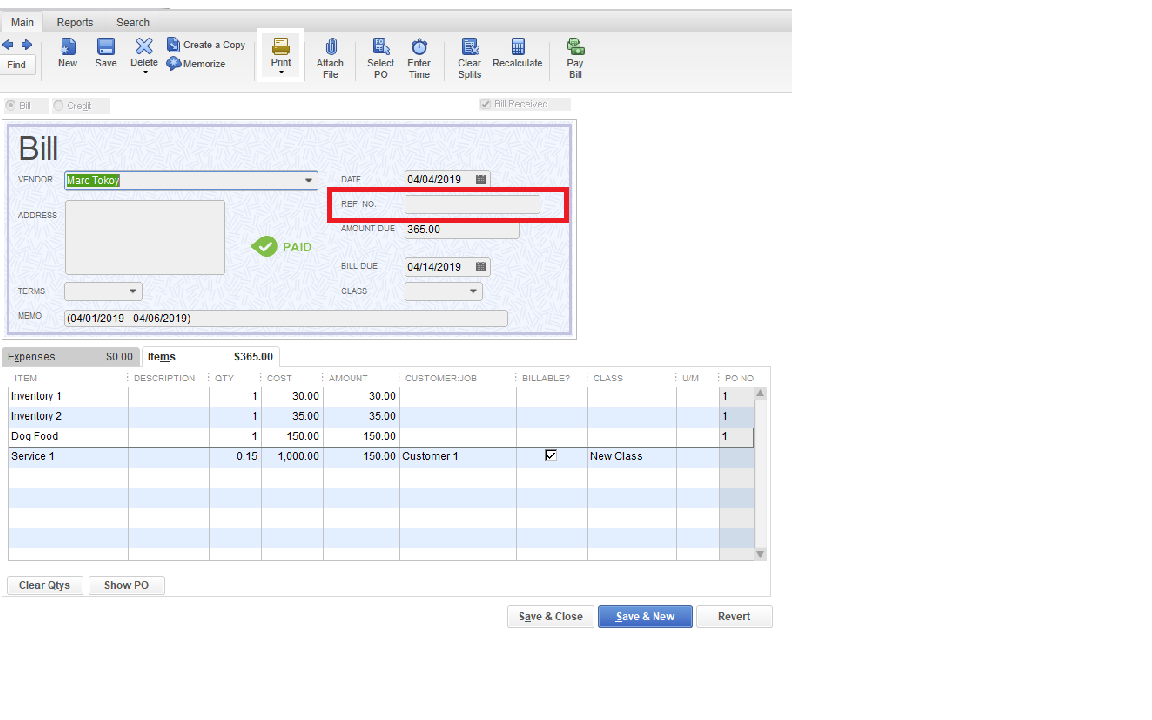
Save and Close the bill once you're finished. Now you will see your reference number on the Pay Bills screen.
That should do the trick. For more information about this process check out Enter bills in QuickBooks Desktop.
Please don't hesitate to let me know if you have any additional questions or concerns. Have a good one!
- Mark as New
- Bookmark
- Subscribe
- Permalink
- Report Inappropriate Content
Payments
Appreciated Tori but unfortunately it doesn't help me.
I know how to add vendor bill number while recording or entering bill.
My case is as follow;
I paid vendor bill via credit card and to record the same in quick books i followed following steps;
1) Open Pay bill window from vendor menu
2) Select respective bill
3) Select payment method credit card.
4) Select relevant credit card
5) Click on Pay selected bill button and a dialogue box is opened which shows payment detail.
I want to add a credit card payment reference number for subsequent reconciliation purposes.
I am unable to find any field to add a credit card transaction reference number.
I am attaching the screenshot aagain to enable you to understand where I want to add transaction reference number.
- Mark as New
- Bookmark
- Subscribe
- Permalink
- Report Inappropriate Content
Payments
Hi there, @Alimerraj.
Adding a transaction reference number to a credit card payment during Bill Payment is not available in QuickBooks Desktop (QBDT).
My colleague shared a workaround that allows you to include a reference number when creating a Bill.
Please note that when you're processing your Bill Payment, you cannot add or edit the Ref. No.
Keep me posted if you have any further questions or concerns. We are available 24/7 to further assist you.
- Mark as New
- Bookmark
- Subscribe
- Permalink
- Report Inappropriate Content
Payments
Thanks for clarifying that said option is not available in quickbooks desktop.
Can you please let me know that adding a third party transaction reference number to a credit card payment during bill payment is available in quickbooks online?
- Mark as New
- Bookmark
- Subscribe
- Permalink
- Report Inappropriate Content
Payments
Hi Ali,
You can add a reference number to a credit card payment during bill payment in QuickBooks Online (QBO).
Here’s how to do it in QBO:
- Go to My apps, then select Expenses & Bills.
- Select Bills.
- In the Unpaid tab, find the bill you paid with your credit card.
- Under the Action column, click the dropdown arrow for that bill and select Mark as paid. The Bill Payment page will open.
- On the Bill Payment page, choose the vendor and the credit card account, then enter the transaction ID in the Ref no. field.
- Click Save and close when everything is done.
The Bill Payment page also includes a Memo field, which you can use not only to record a reference number but also to add longer details.
If you have any additional questions, please feel free to reply to this thread.
- Mark as New
- Bookmark
- Subscribe
- Permalink
- Report Inappropriate Content
Payments
i have same issue. Thanks for brining this up


