- Mark as New
- Bookmark
- Subscribe
- Permalink
- Report Inappropriate Content
How do I enter a Vendor Bill Invoice with Terms for the End of the Next Month?
Greetings community,
I am relatively new to QB, and based on the research I have conducted, I still cannot figure out how to enter a bill's term payments for a specified due date. I have a bill/invoice from a vendor whose bill due date is the end of the next month.
For example,
Bill Date: 1/16/22
Due Date: 2/28/22
Is there any particular way I can enter the terms in properly in the "Bills" section? I can only figure out how to add fixed number of days and the due date for that particular month, but not the next month.
Thank you,
Tran
- Mark as New
- Bookmark
- Subscribe
- Permalink
- Report Inappropriate Content
Payments
Welcome to the Community, @YugoTran!
In QuickBooks Online (QBO), you can edit and adjust the term to make it due by a specific day of the month. Here's how:
- Sign in to QBO and click the Gear icon.
- Go to All lists, then select the Terms link.
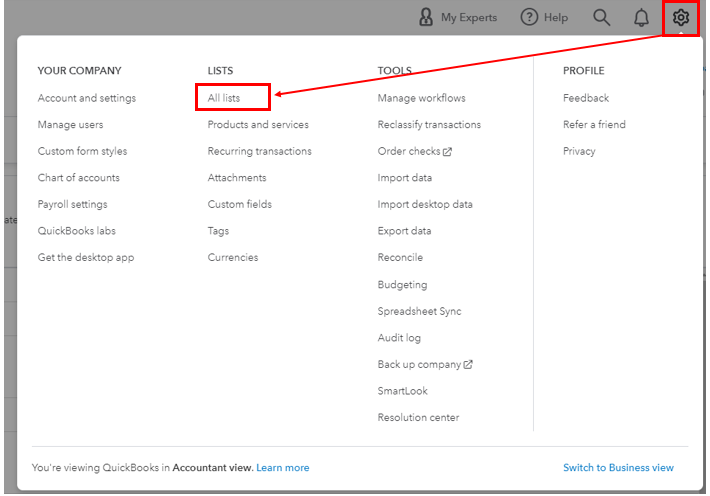
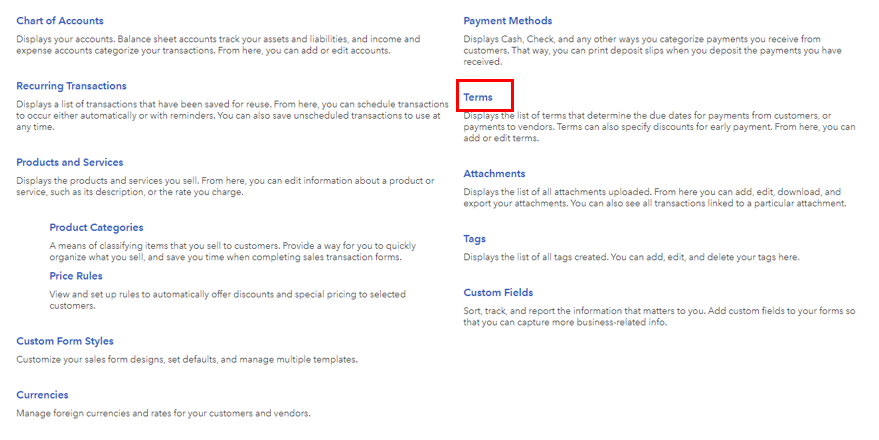
- Choose Net 30.
- Click on the Run report drop down and choose Edit.
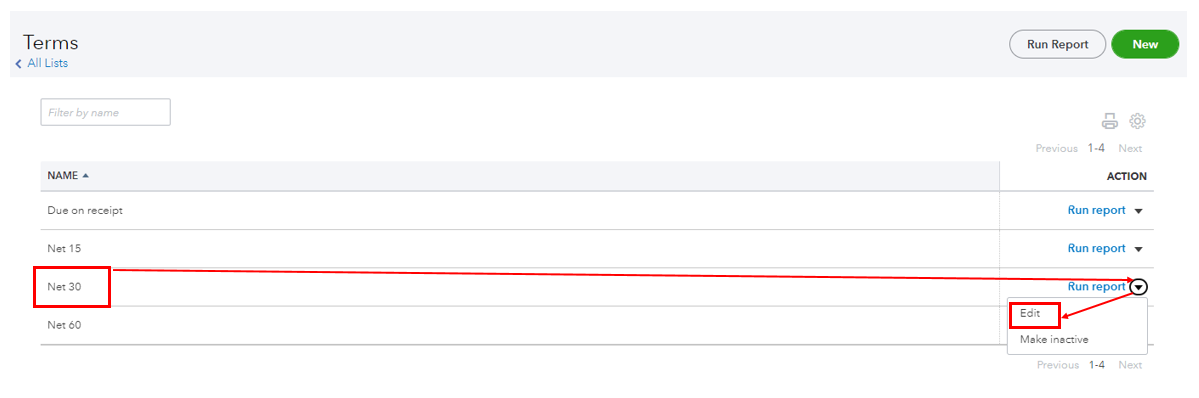
- Select the Due by certain day of the month button.
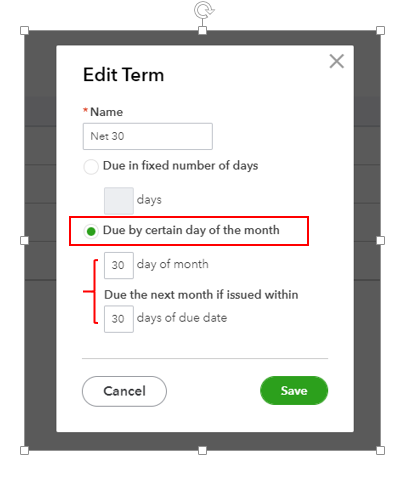
- Click Save.
Once done, open the vendor bill and toggle the Terms drop down to reflect the changes (see the screenshot below).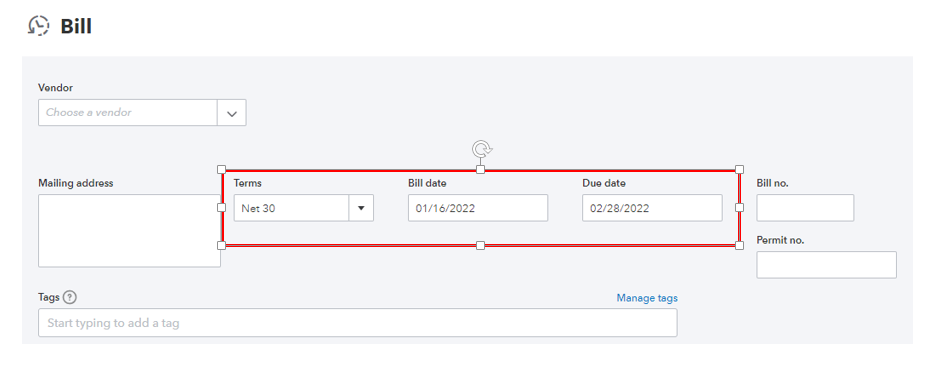
You can read these articles for the detailed guidelines if you need to keep track of bills and invoicing transactions:
If you have further questions about your transactions, please leave a comment below. We're here to help, Tran!
