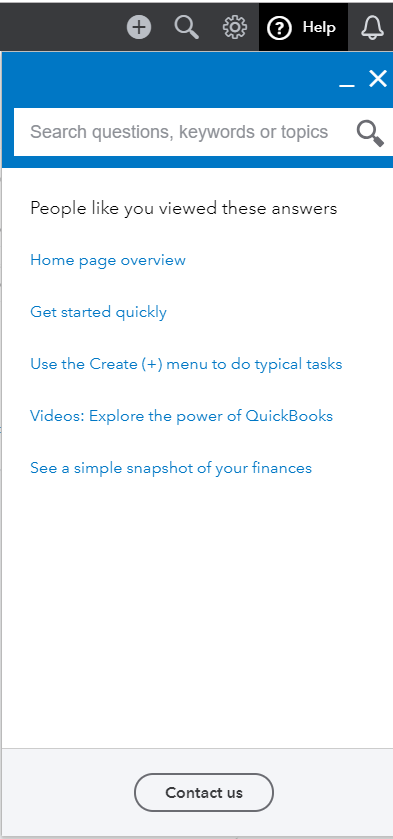- Mark as New
- Bookmark
- Subscribe
- Permalink
- Report Inappropriate Content
Other questions
Hi there, @towhidctg,
I have a couple of suggestions that we can try to get the app in working order. Make sure the app is updated before doing any of this troubleshooting steps.
Once done, try checking if the same interface pops up. If yes, try to uninstall and reinstall it to resolve this unexpected behavior, and ensure updated security settings are downloaded.
Reinstall the app through this link: How to download the QuickBooks Online mobile app.
You can also install the app by visiting these links:
- Android app via Google Play.
- iPhone, iPad, and Apple Watch app via the iTunes App Store.
- Get the download link through SMS.
For quick access to mobile app resources, see this article: Mobile applications hub.
If you're using the Desktop app, install it by clicking this link: http://quickbooks.intuit.com/apps/. Scroll down to the Get the QuickBooks Mac or Windows App section and click Free Download.
If all else fail, I recommend contacting our Phone Support Team. They can open an investigation about this unexpected hitch and run some diagnostics to fix the problem. To contact Help Line:
- Click the (?) Help menu at the top right section of your QBO Dashboard.
- Tap the Contact us button.
Kindly update me on what you find by adding a new comment below. The Community has your back and I'm here if you need further help. Have a good one!