- Mark as New
- Bookmark
- Subscribe
- Permalink
- Report Inappropriate Content
Other questions
I appreciate you joining the thread, @Datguy.
The issue with that link is that the old connector (system component) it pointed to has been discontinued. We have replaced it with a new features and enhancements are made available in the app.
If you are currently using the old Connect to Square app, we recommend you upgrade to the new Square Connector by QuickBooks. The new app is more reliable and provides better features and stability going forward.
In the meantime, to disconnect the app, you can navigate directly to the Integrations page on your dashboard.
Here's how:
- Open your QuickBooks Online
- Head to the Search bar, and enter My integrations.
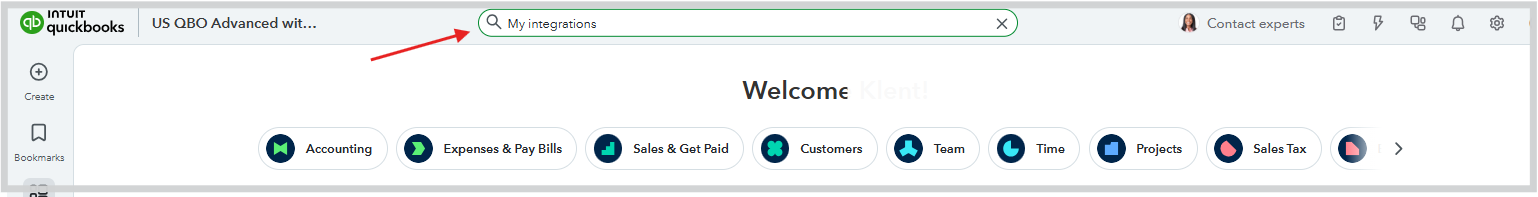
- Find the Square app card, select the three dots for more options, then select Settings.
- Select Disconnect.
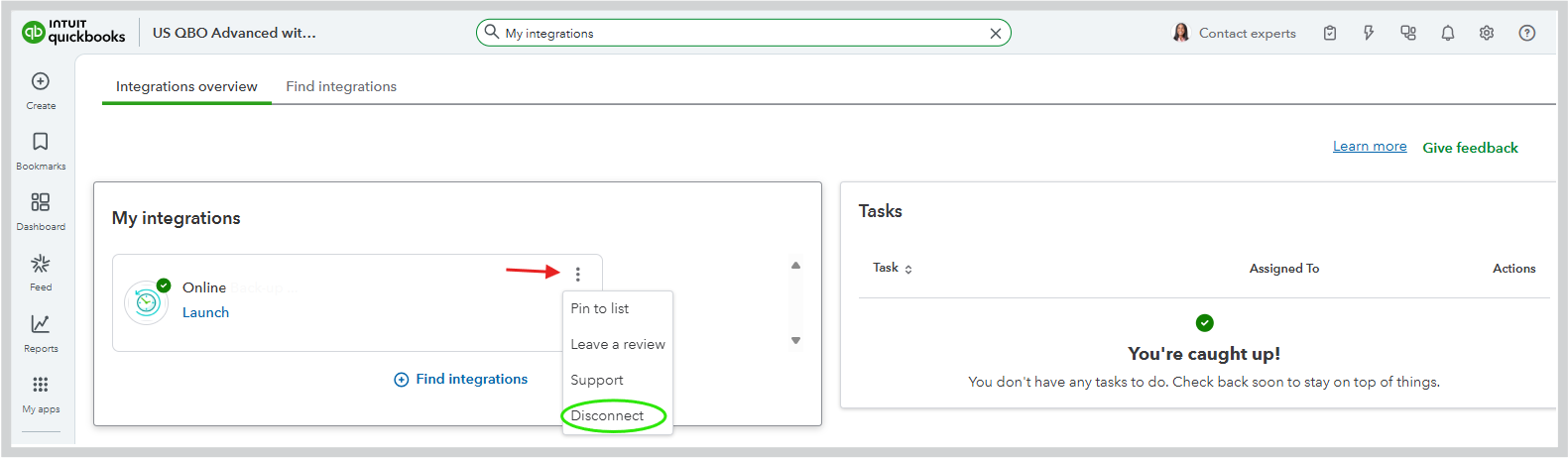
You can check out this helpful article for common questions about connecting to the Square app: Connect and manage Square transactions in QuickBooks Online.
If the issue persists, I recommend contacting our Live Support team for assistance. They have the specialized tools and expertise to further review this matter and resolve it promptly.
Please don't hesitate to reach out right here if anything else comes up regarding your QuickBooks connected apps. We're happy to assist.
