- Mark as New
- Bookmark
- Subscribe
- Permalink
- Report Inappropriate Content
Other questions
Thanks for your interest with the import feature in QuickBooks Desktop for inventories with rack locations, @Sarraga.
At the moment, the Excel file template for inventories does not include sites. You may check the following images to see how the template looks like:
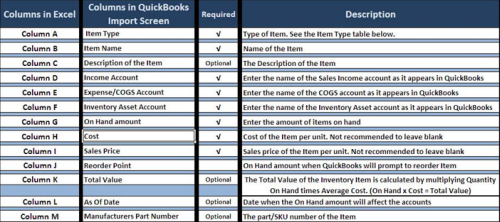
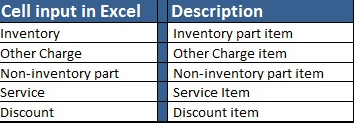
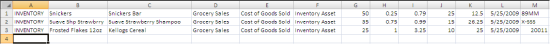
You can, however, always change the site assigned to an inventory by doing an inventory transfer. For this, you can create sites for racks so you can to properly record the location of your inventories.
I have an example for you. The rack here can be set up the same as the one highlighted on the screenshot:
You can pull up an Inventory Site QuickReport to track the items on a specific location. Here's how:
- Go to the Inventory tab then select Inventory Site List.
- Right-click on the site that you want to view. Let's use the In-Transit site for example.
- On the report, you will see the running quantity of the selected site.
- If for example you want to change the site of a transfer, just double-click the line that says Inventory Transfer.
I'll be adding some links to help you with the Inventory tracking in QuickBooks Desktop:
Let me know if you have any other questions about this so I can help you further with it. Just click the Reply button below to connect with me again. Have a nice day!



