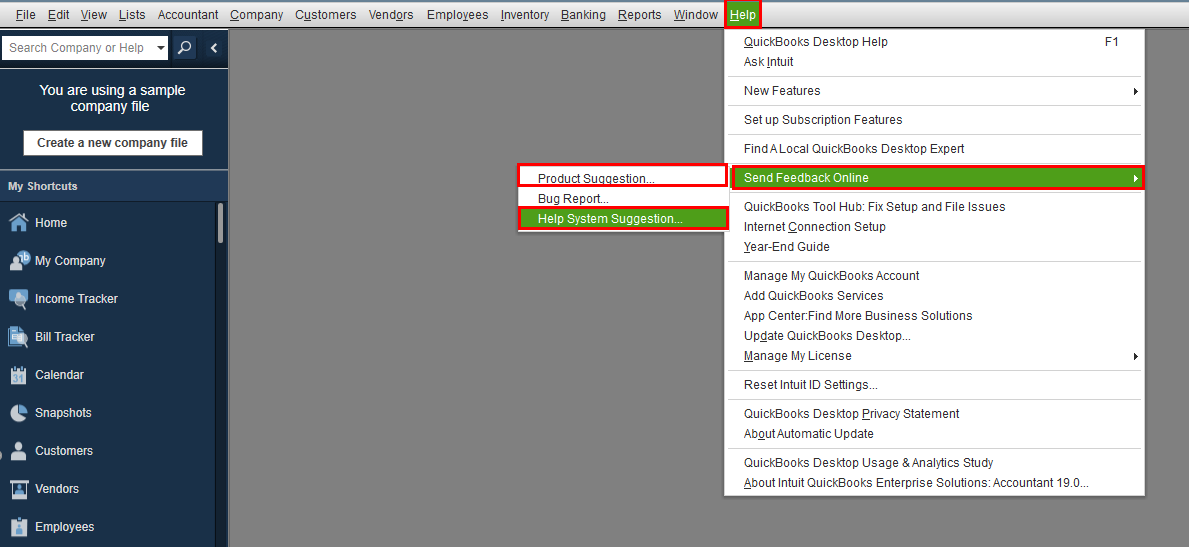- Mark as New
- Bookmark
- Subscribe
- Permalink
- Report Inappropriate Content
Other questions
Hi @Jntroofer.
I appreciate you looking at changing the industry type in the iPad app. However, this setting is only available using the QuickBooks Desktop or Mac computer application.
You'll want to follow MaryLandT's direction to create a backup file and then create a new one to correct the industry type. Please take note that the steps are applicable for QuickBooks Desktop for Mac users. In this manner, you can restore the backup file to the new company with the right industry type.
And if you're using QuickBooks Desktop for Windows, I suggest following SarahannC's detailed steps. This is the same with QuickBooks Desktop for Mac, but the terms and user interface are different.
On the other hand, your idea to access the IPad and change the industry type is interesting. In the mean time, I suggest submitting feedback through QuickBooks. You can go to the Help menu and select Send Feedback Online or utilize this link to submit feedback.
We also want to let you know that not only our product developers can take part with the enhancements, you can also be part of it. You may want to visit these links just in case:
- Ask questions to our developers: Intuit Developer Support
- Create your Developer profile: Create an Intuit developer account
If you have other questions or need further assistance with anything in QuickBooks, feel free to comment. I'm always here to assist you. Have a nice day!