- Mark as New
- Bookmark
- Subscribe
- Permalink
- Report Inappropriate Content
Other Questions
This is not what we wanted you to experience, and we really appreciate the effort you put into troubleshooting the tax code dropdown bug yourself on your Android devices while creating invoices.
Since you've already tried all the troubleshooting steps without success, I recommend contacting our Live Support team. They are equipped with the necessary tools to look into this issue for you.
When using the QuickBooks Android app, get support by following these instructions:
- Go to the Help (?) icon located at the top right of your QuickBooks.
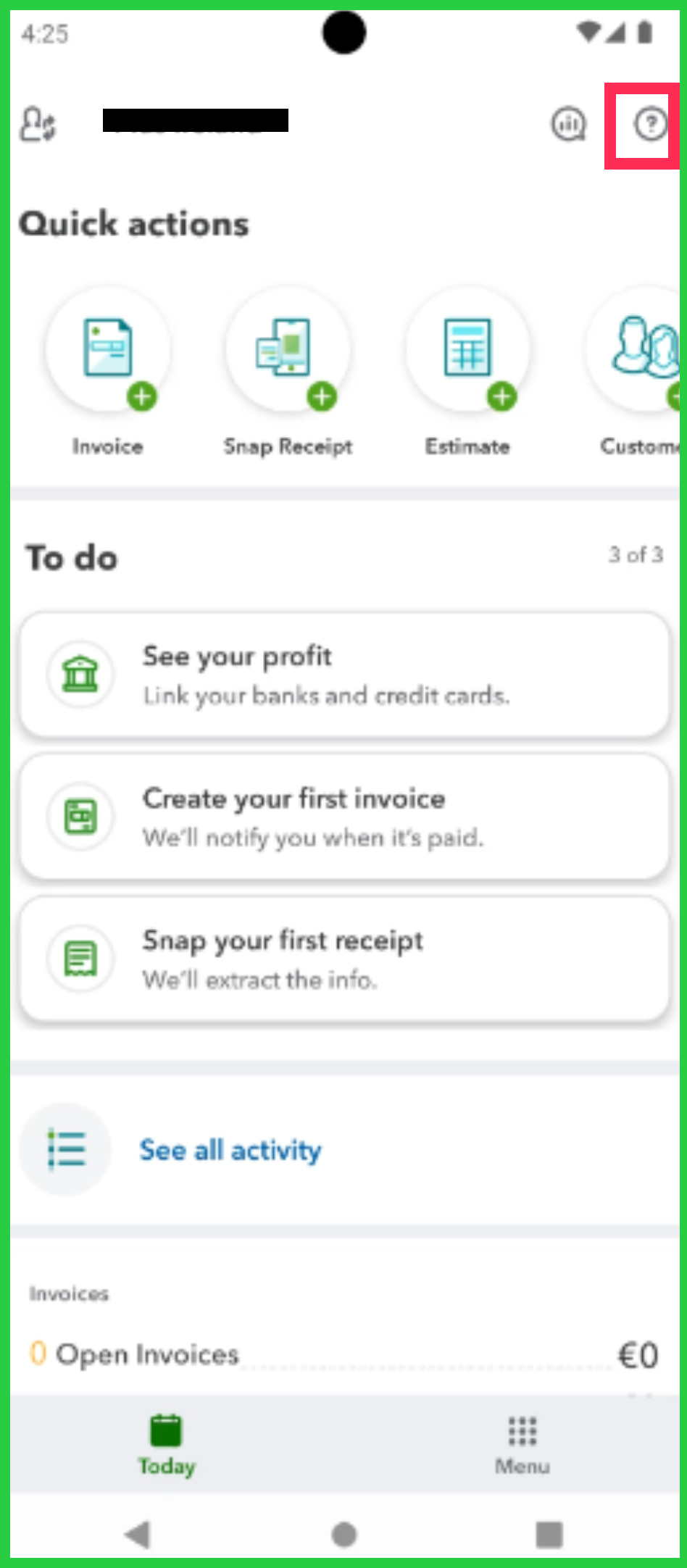
- Tap Help and Support, then enter 'Support' in the search box.
- Tap Contact Us, then choose either the Chat or Callback option. Before you reach out, it's a good idea to check their support hours to ensure you can get through to them successfully.
If you're accessing QuickBooks through a supported browser, you can reach out to our support by following the steps below:
- Go to the Help (?) icon located at the top right part of your QuickBooks.
- Enter 'Support' in the search box in the Search tab.
- Select Contact Us and choose either the Chat or Callback option.
Feel free to reply to this post if you have any other concerns.
