- Mark as New
- Bookmark
- Subscribe
- Permalink
- Report Inappropriate Content
Deleted invoice / Received Amount
Hello guys,
I have an invoice dated in "2021" that had been deleted by mistake, I've re-submitted the expenses related to the invoice, and now I have an option to receive a payment " I've already received a payment in 2021", I'm afraid if I click receive a payment our account balance will change. what should I do in that case?
Thank you.
- Mark as New
- Bookmark
- Subscribe
- Permalink
- Report Inappropriate Content
Other Questions
Hello there, @Hesham_Baidas.
It's a pleasure to see you here in the Community. I'm happy to help with managing your invoices.
You don't have to create a new Receive Payment transaction. You can link the payment to the new invoice to avoid changing the account balance. Before that, you need to unapplied the amount. You can follow the steps below.
- Go to Business overview, then click Reports.
- Locate and open Transaction List by Customer Report.
- From the Report period dropdown, choose Custom then enter the date range that includes the transactions.
- Click Run Report.
- Select the Payment transaction. Uncheck the box of the Invoice transaction. then Save and close.
- Tick Save as a credit, and choose Yes.
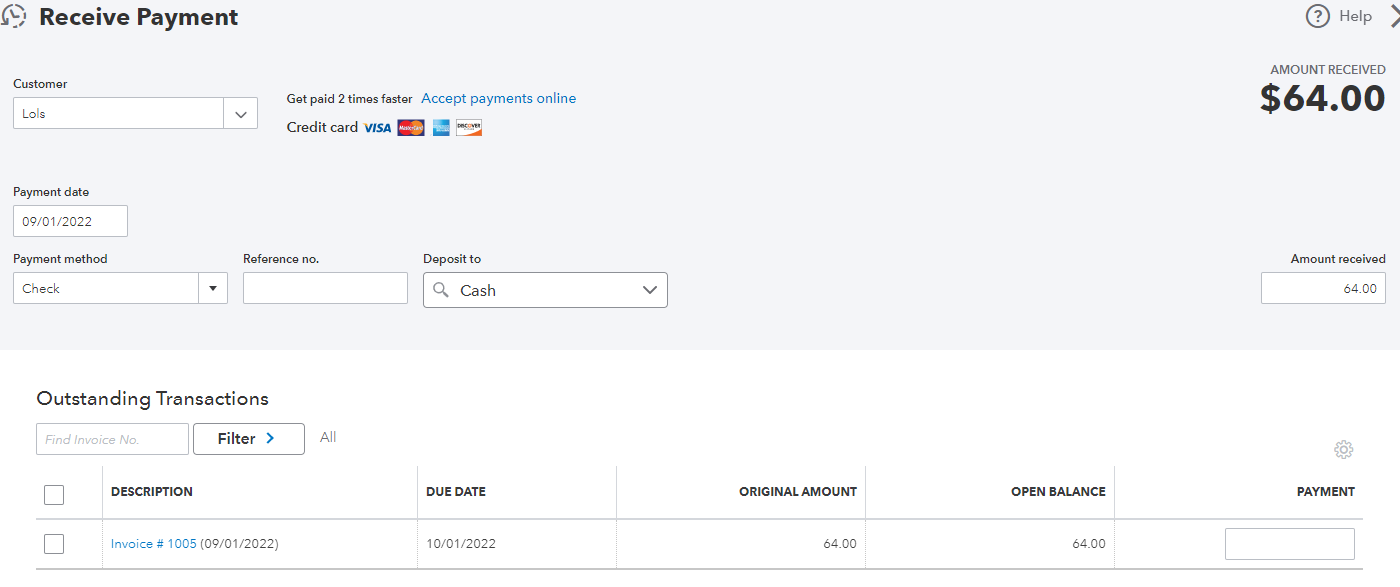
Once done you can now link the payment. Here's how:
- Go to + New tab.
- Select Recieve Payment.
- Choose the Customer.
- Once the Unapplied Payment shows under Credits, click Save and close.
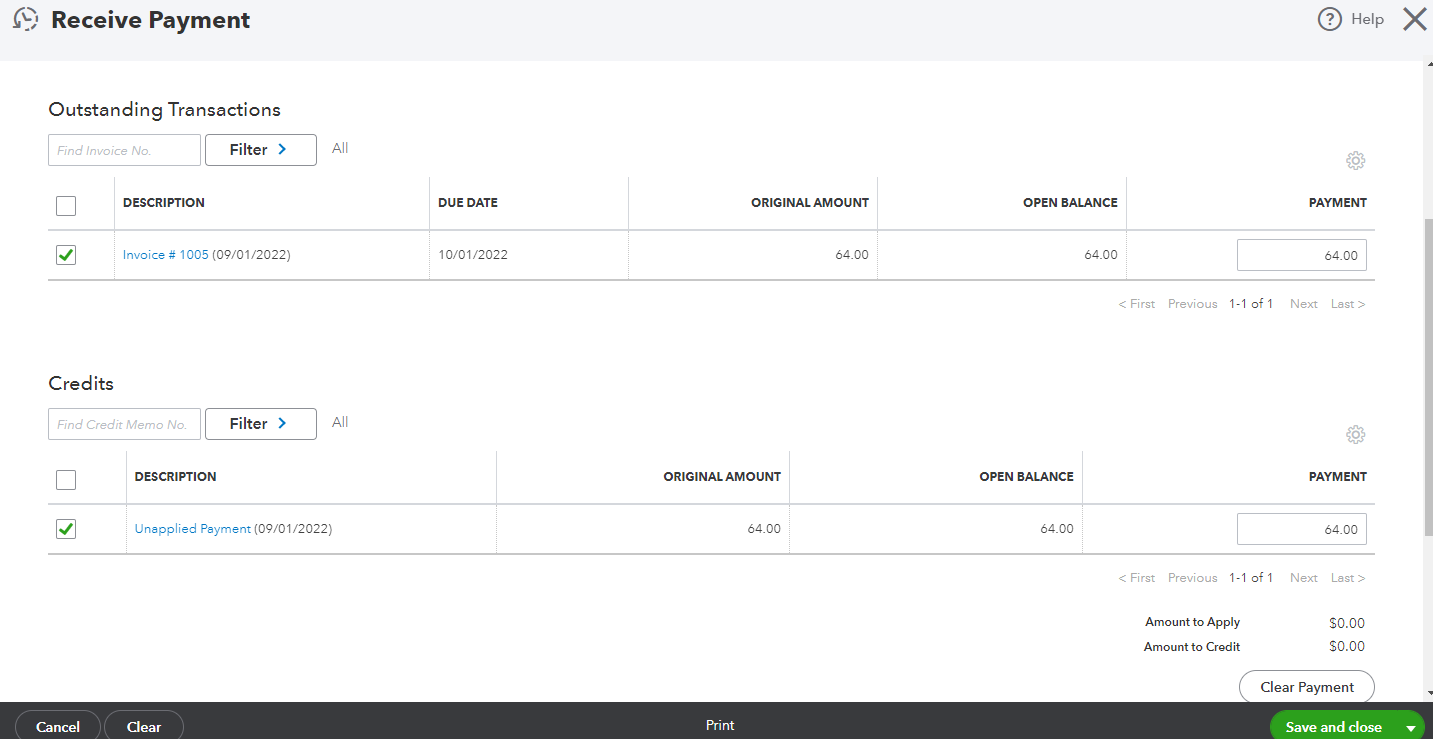
You can check out how to use the Undeposited Funds Account to Receive Payments in QuickBooks Online.
For more references in managing your business, you can visit this page: Help Articles.
You'll also want to check out this article about matching transactions in your Online Banking: Categorize and match online bank transactions in QuickBooks Online.
Keep me posted on any other concerns about invoices. I'll be glad to assist. Have a good day!
