- Mark as New
- Bookmark
- Subscribe
- Permalink
- Report Inappropriate Content
Manage Suppliers and Expenses
Hello there, Michael.
If you've already issued a paycheck for the leave but need to correct it to ensure leave loading is applied and the leave balance is reduced correctly, you can reopen and adjust the paycheck.
Here’s how:
- Locate the paycheck in Payroll, and select Employees.
- Under the Pay Run Actions dropdown arrow, click on Unlock.
- Write a comment indicating the reason for unlocking the paycheck
- Review and update the leave earnings category.
- After making the necessary adjustments, click Recalculate to ensure all totals are accurate.
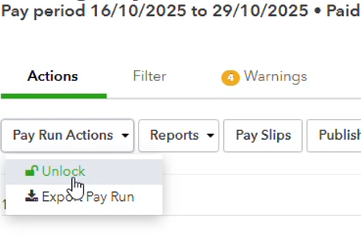
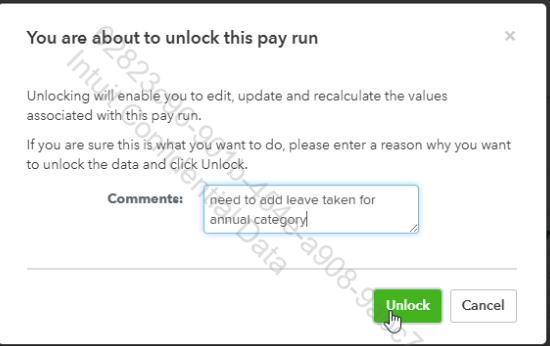
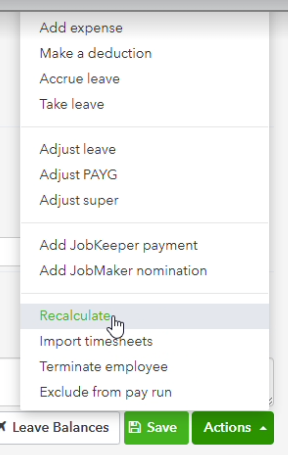
If you need further assistance or help, feel free to comment below.
