- Mark as New
- Bookmark
- Subscribe
- Permalink
- Report Inappropriate Content
Need help custom field on products and servicesQuickbooks online
How do we add custom fields to product and services line items? not just at the top of Quotes/Invoices The main reason is because Quickbooks online does not have the option for Unit of Measure so we want to maually add that in on tline items on a custom field (ideally a calculation but manual is ok)
- Mark as New
- Bookmark
- Subscribe
- Permalink
- Report Inappropriate Content
Manage Customers and Income
Adding custom fields to product or service line items in QuickBooks Online can be a workaround, Stone.
However, please note that creating custom fields is limited based on your subscription. To set up custom fields, you can follow the steps provided below:
- Navigate to the Gear icon and click Custom fields.
- Select Add field, or if it’s your first time, choose Add custom field.
- Type a name for the field, then pick the Data type from the dropdown menu.
- Choose a category: Customer, Transaction, Supplier, or Project.
- Select the forms you want the custom field to appear on.
- (Optional) Turn on Print on form to include the field in printed or sent forms.
- Click Save.
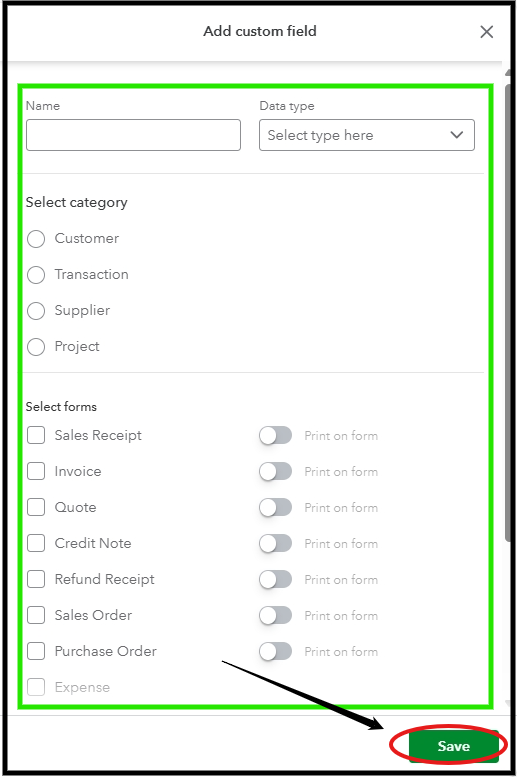
I'll be adding this article to help you understand how custom fields work and their limits based on your QuickBooks Online plan: Usage limits and managing custom fields.
You can leave a comment below if you have additional questions or concerns. We're here to help.
