- Mark as New
- Bookmark
- Subscribe
- Permalink
- Report Inappropriate Content
Manage Customers and income
Hello, @drodriguez1. Thanks for reaching out.
We can try logging in and logging out of your browser to reset your session with the QuickBooks server. After that, let's try changing the layout of your invoice to fix the error.
Here's how:
- Open an existing or new invoice.
- Click on Manage on the top right.
- Select Design
- Choose the option Modern.
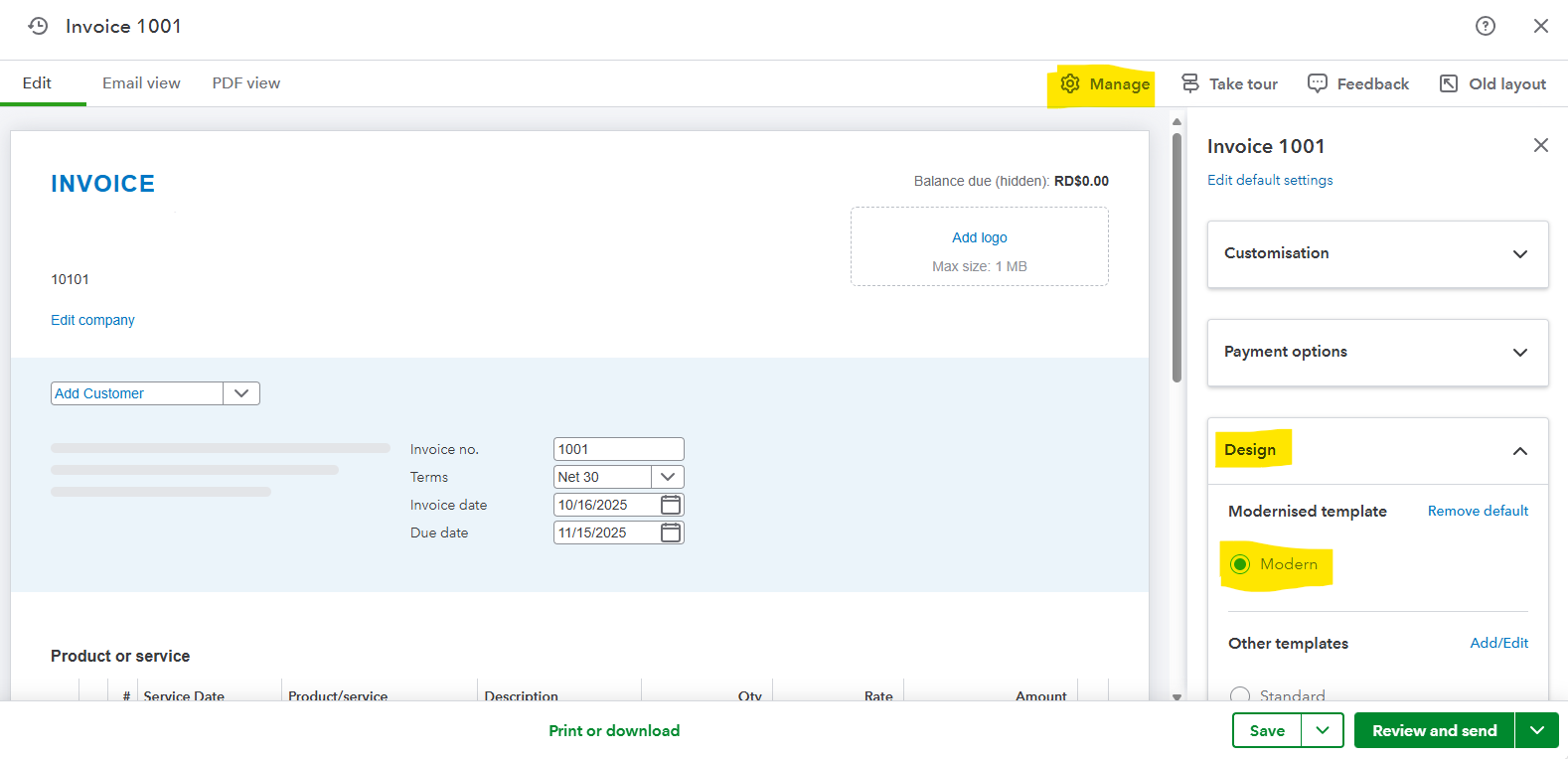
- Try to view the print preview again.
If the error persists, I recommend reaching out to our Chat Support team to investigate the root cause of the error and follow the next steps they will provide for the resolution. Here's how to reach them:
- Head to the Help icon in the upper right of your screen.
- In the Search bar, type Contact Us.
- Click Contact Us.
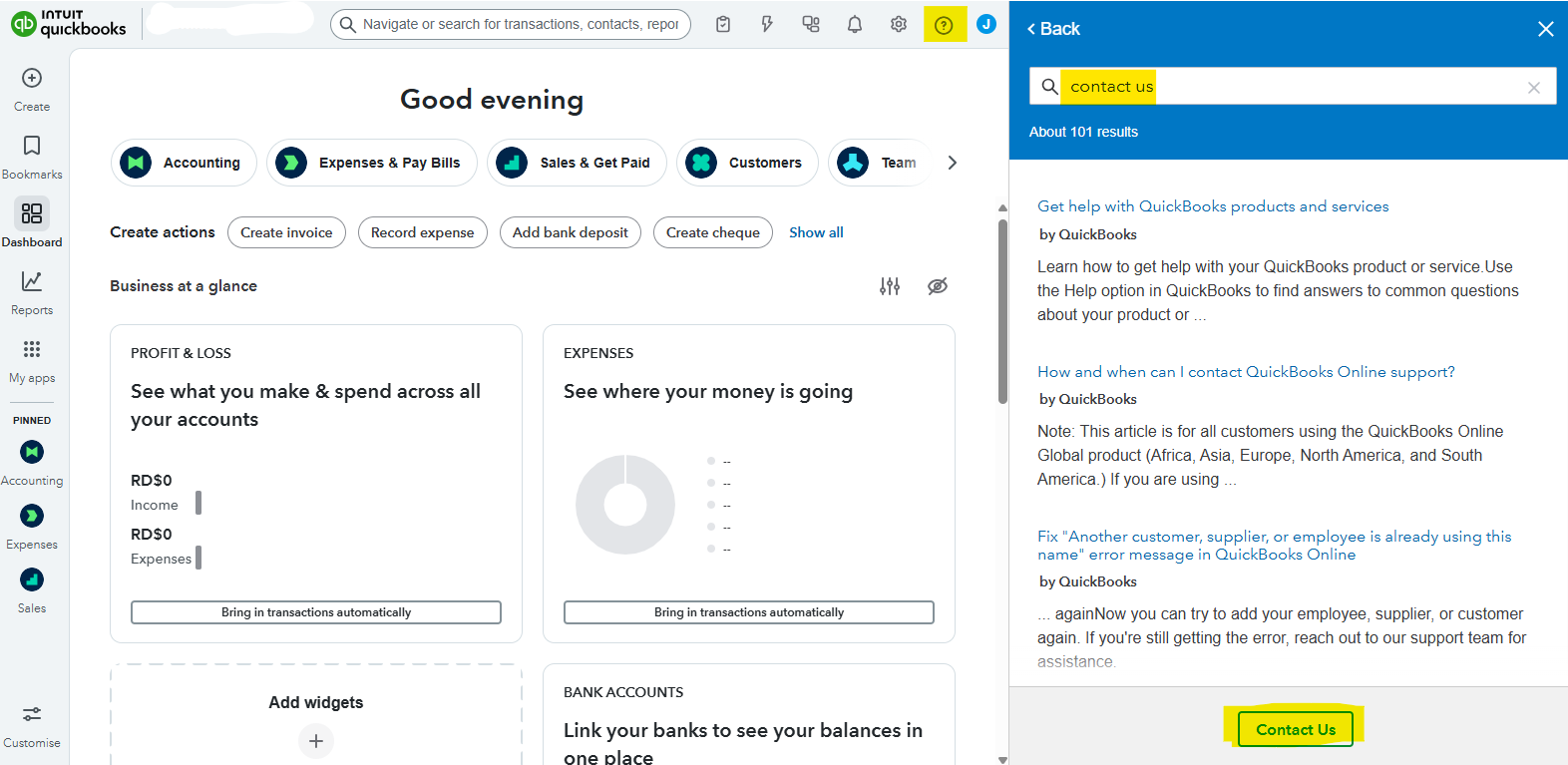
- Select Chat with us.
If you want to learn about our support availability time in QuickBooks, feel free to visit this article: Get help with QuickBooks products and services.
If anything comes up or if you have any follow-up questions about invoices, please don't hesitate to ask here in the Community forum.
