- Mark as New
- Bookmark
- Subscribe
- Permalink
- Report Inappropriate Content
Manage Customers and income
We can troubleshoot the issue to update your linked accounts in QuickBooks Online (QBO), @clubistrator-sut.
To get started, can you share the name of the bank you’re trying to update in QBO? This will help us check for any maintenance or updates on their end that might be causing the issue.
There are possible reasons the bank info isn't updated yet in QBO:
- Your financial institution could be performing routine system maintenance that temporarily affects the connection.
- There may be alerts or messages on your bank’s website that require your attention before QuickBooks can refresh the data.
If the bank has no issues, we can proceed with the steps to manually upload transactions into QuickBooks.
Here's how:
- Go to the My Apps menu from the left navigation panel, then click the Accounting tab.
- Select Bank Transactions.
- Choose the bank account you’re having trouble with.
- Click the Update button to attempt a refresh of the connection.
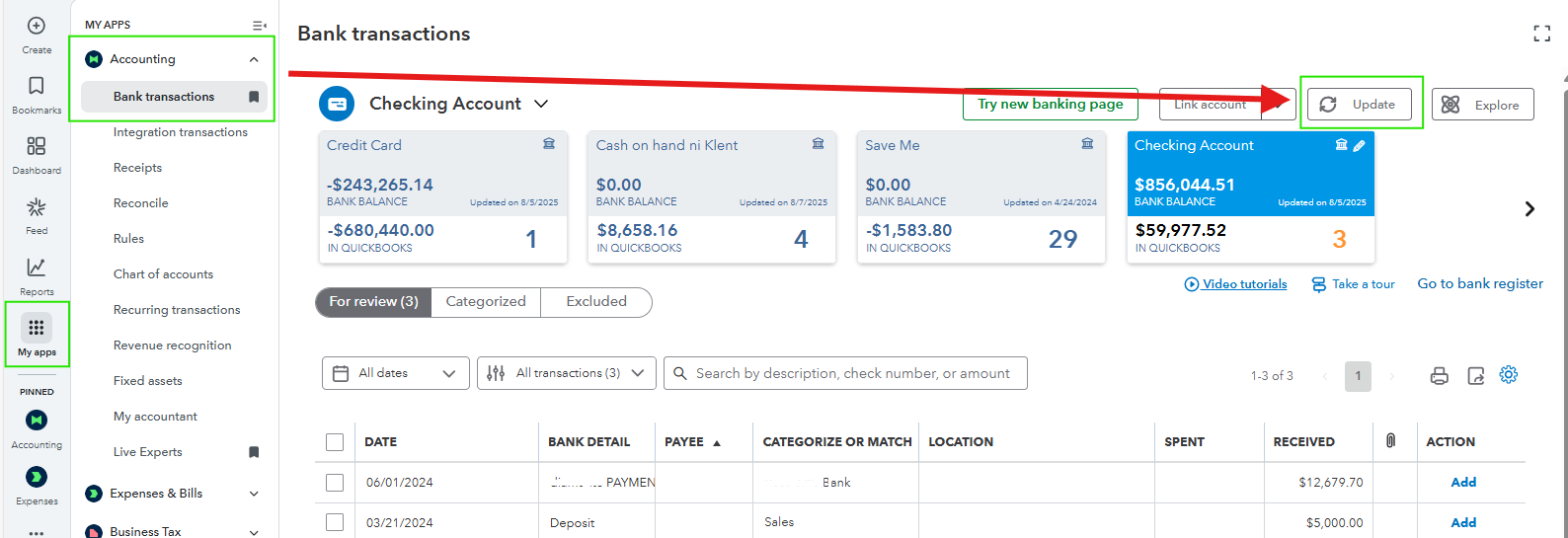
You can also log in to your bank's website directly to check for any pending notifications or messages that may require your attention.
If you need assistance with banking topics in QBO, leave a comment below.
