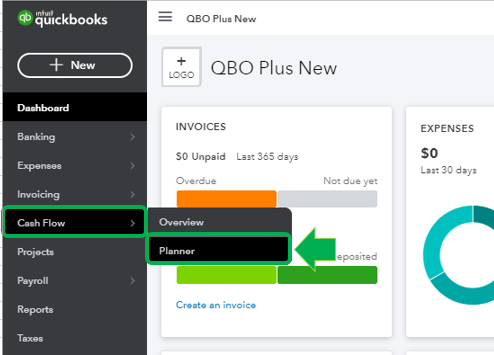- Mark as New
- Bookmark
- Subscribe
- Permalink
- Report Inappropriate Content
Manage Your Account
I'm glad you pointed this out, HardRAIN.
The Cash Flow Planner is one of the newly added features of QuickBooks Online (QBO) that is currently on beta testing. Thus, some may not yet have this option.
Once we gather all the information needed from the final testing, we'll be working on making this feature available to all QBO versions including QBO Plus users.
Updates will automatically apply to your company file when the final launch arrives. By that time, you should see the Cash Flow menu under Sales. From there you can start managing the Cash Flow Planner (See attached sample screenshot below).
All you need to know about how Cash Flow Planner works in QBO can be found in the following articles:
- Cash Flow Planner.
- Learn more about the Cash Flow menu.
- Use the Cash Flow planner to predict future income and expenses.
To help you with future task and tips when using QBO, you might want to visit our Help Articles.
I'll be right here if you have further questions. Keep safe and have a good one.