- Mark as New
- Bookmark
- Subscribe
- Permalink
- Report Inappropriate Content
Manage Your Account
I completely understand your frustration, Kanna. Managing tasks like printing receipts in QuickBooks is essential for smooth business operations. I prioritize practical solutions to ensure that these fundamental processes work seamlessly, and I'm here to support you every step of the way.
I also appreciate you for taking the time to share your experience and insights. Your feedback is invaluable to us, as we are always looking for ways to enhance functionality and improve the overall user experience.
I recommend contacting our QuickBooks Online support team again. They will investigate the issue preventing you from printing the check and can escalate it if necessary.
Here's how:
- Sign in to your QuickBooks Online account.
- Click on the (?) Help icon.
- Enter your question or topic in the QB assistant section.
- If you cannot find answers to your questions, select Contact Us to speak with an expert.
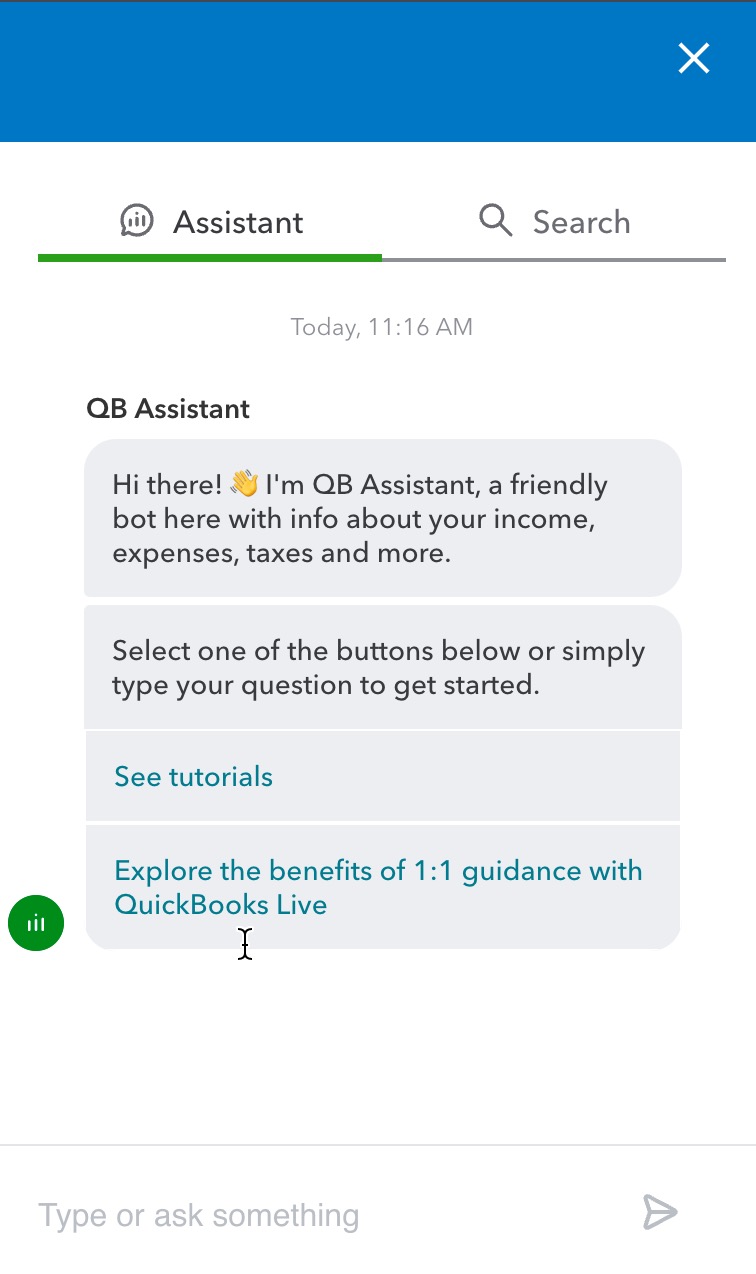
For detailed guidance, refer to this article on processing payments in the GoPayment app.
For future reference, you may encounter issues while processing the payment. You can void them and process them again in the GoPayment app.
Utilizing these resources, you can solve printing problems and ensure smoother operations. Feel free to reach out if you have further questions. I am dedicated to helping you succeed with QuickBooks.
