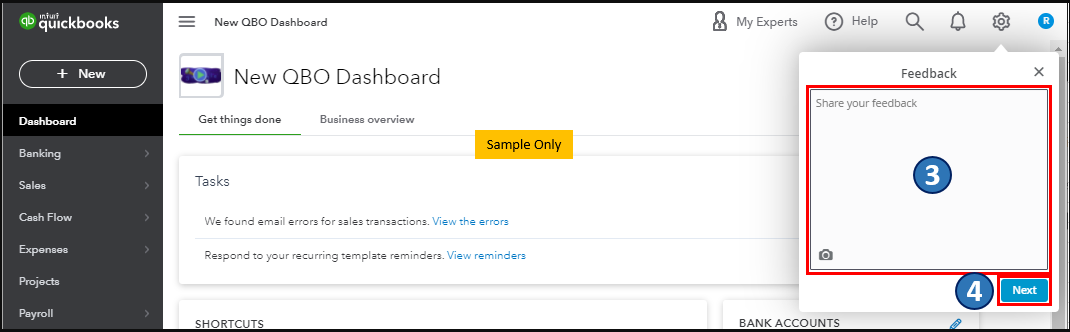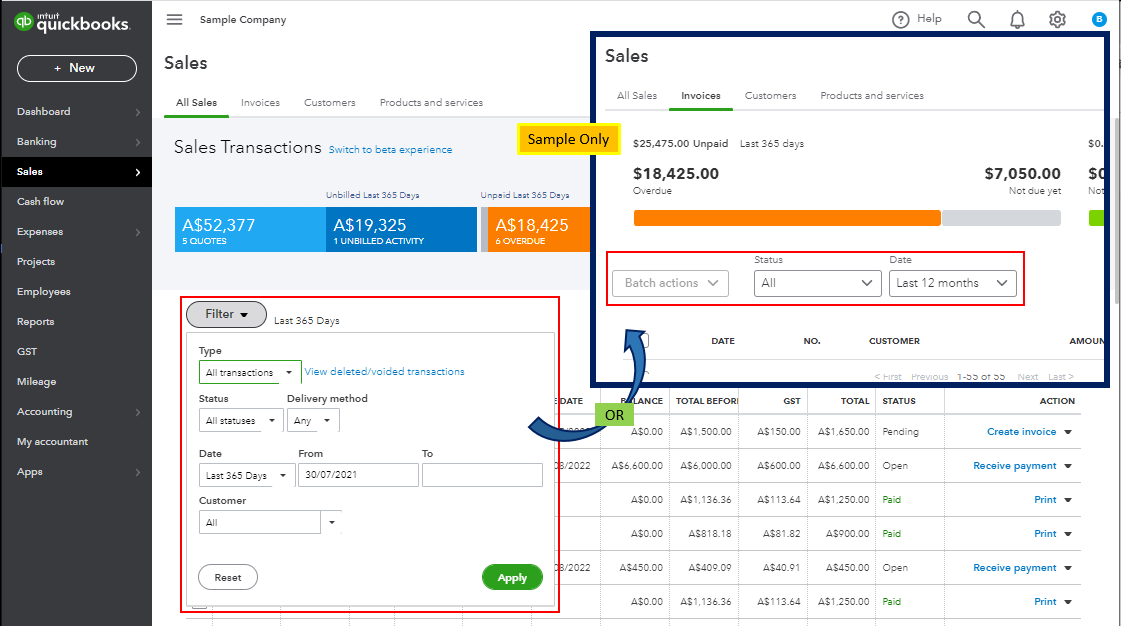- Mark as New
- Bookmark
- Subscribe
- Permalink
- Report Inappropriate Content
Getting started
I hear your sentiments, @danvers.
Let's go to the Gear icon so you can send a product recommendation to help improve the features and your experience using QuickBooks Online (QBO).
Intuit's goal is to provide our users the convenience they need and to simplify the process of recording and monitoring their transactions using QBO. I can see how the benefit of being able to perform tasks in minimal clicks would aid you in managing your transactions. With this, I would encourage you to send suggestions or product recommendations. We take them as opportunities to improve the various features of our products.
Your valuable feedback will be forwarded and reviewed by our Product Development team to help improve your experience while using the program. Here's how:
- Go to the Gear icon.
- Select Feedback.
- Type in your recommendation in the Share your feedback field.
- Click Next.
- Follow the on-screen instructions to complete the process.
For the time being, you can utilize some of the built-in filter features (including Advanced Search) in QBO to narrow your search for specific transactions. This way, you can easily find the invoice you need. Please see the screenshot below for your reference.
Also, you may want to visit one of our Help pages as your reference in managing your account and business's income and expense transactions using QBO: QuickBooks Learn and Support. It includes QuickBooks help articles, Community discussions with other users, and video tutorials, to name a few.
On top of that, I'd also recommend visiting this page to keep you updated with the latest software improvements and enhancements with QBO: Customer Feedback for QuickBooks Online.
I'm all ears if you have other feedback about our product or concerns about managing transactions in QBO. You can drop a comment below, and I'll gladly help. Take care, and I wish you continued success, @danvers.