- Mark as New
- Bookmark
- Subscribe
- Permalink
- Report Inappropriate Content
Employees and payroll
Thanks for joining this thread, kimvhs.
Let me help update the employee's email address and send an invitation to access QuickBooks Workforce. We can start by downloading the newest payroll tax table in QuickBooks Desktop Payroll.
Once done, cancel the access of the employee in QuickBooks Desktop. Here's how:
- Select Employees, then Payroll Setup.
- From the Employee list, under Action, select the drop-down, and choose the option to cancel.
- When finished, close the setup window.
Then, you can edit the email address by following these steps:
- Select Employees, then Employee Center.
- Double-click the employee’s name you want to edit.
- Make changes to the email address, then click OK.
After that, you can send an invitation to the employee. Here are the steps:
- From the Employees menu, select Manage Payroll Cloud Services.
- If you don’t see Manage Payroll Cloud Services, update your QuickBooks.
- Under QuickBooks Workforce, toggle the status to ON, then select Invite Employees.
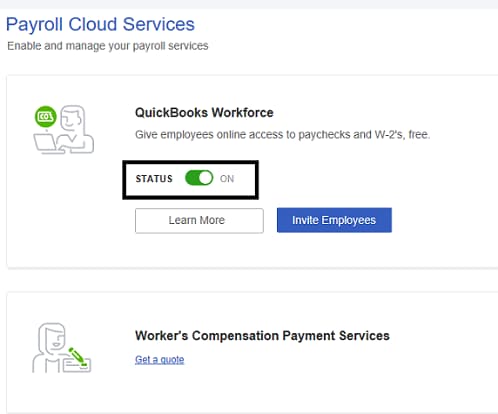
- Your employee list will appear. Select the employees you need to give access to, then add their email addresses.
- If the invite page doesn’t load, make sure to turn on ActiveX controls in Internet Explorer.
- Click Send Invite. Once send the invite, you should see Invited under STATUS.
If your employee is unable to find their invite, try these options:
- Check their spam or junk folder.
- Make sure their email address is correct.
- Try resending the invitation again.
If you're still unable to update the email address, I recommend contacting our QuickBooks Desktop Payroll Team. That way, they can pull up your account and check what's causing the symbol to show up on the Email Address field.
Learn more about the process through this article: Invite your employees to QuickBooks Workforce. It explains how you can set up employees to view their paychecks online.
Keep me posted if you need anything else by commenting below. I'll be around to help manage your employees.
