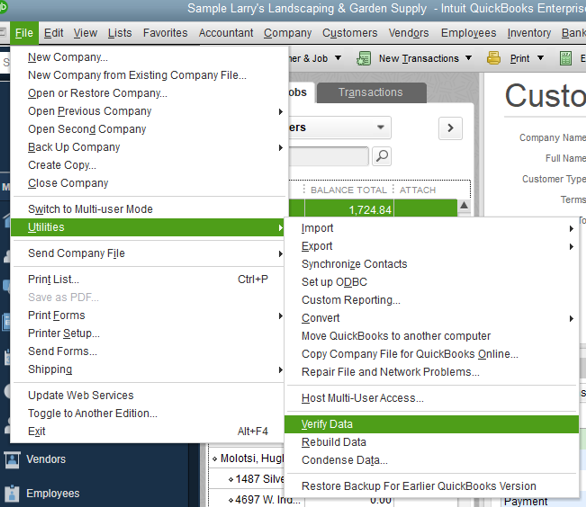- Mark as New
- Bookmark
- Subscribe
- Permalink
- Report Inappropriate Content
Employees and payroll
Thanks for getting back, ShannonH.
I appreciate you for clarifying your concern. Based on your information, this can be caused by data damage
This can be resolved by using the Rebuild Data tool in QuickBooks Desktop. This tool is used to fix any possible data damage within your company file. Let me show you the steps on how to perform this below:
- From the File menu.
- Click on Utilities.
- Select Rebuild Data/ Verify Data.
If the issue persists, I suggest contacting our QuickBooks Care Team. They can open your account and investigate the cause to come up with a permanent fix.
Here's how:
- Go to Help at the top menu and select QuickBooks Desktop Help.
- In the Have a Question? window, enter a topic.
- Click Contact us.
- Hit the Stat Messaging button.
Please take note our operating hours for chat support depends on the version of QuickBooks that you're using. Please see this article for more details: Support hours and types.
Get back to me if you have any other concerns while working with W2's or anything about QuickBooks. Have a nice day.