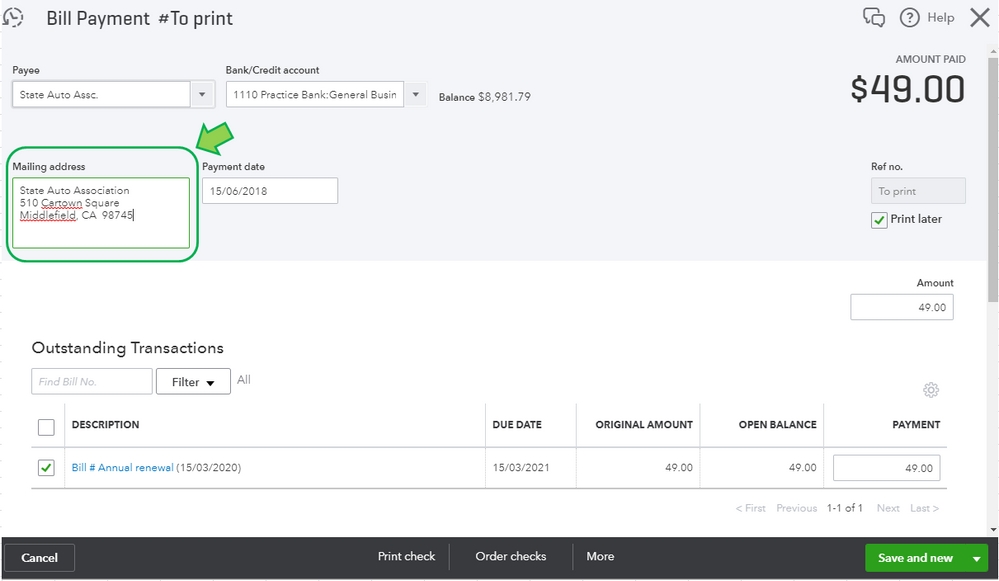- Mark as New
- Bookmark
- Subscribe
- Permalink
- Report Inappropriate Content
Employees and payroll
I understand how this feature could be beneficial to all of our customers, @PIP_jon.
The 1099 reports depend on the address reflecting on the direct deposit check. Currently, the ability to set up vendors with multiple locations isn’t in our development roadmap. In the meantime, you can edit the vendor's address every time you process a Bill Payment Check for your vendor.
Here's how:
- From the left menu, select Expenses.
- Click the Vendors.
- Choose the vendor that has the open bill, then find the bill you'd like to pay.
- In the Action column, select Make a payment.
- From the Bank/Credit account drop-down, choose the bank.
- On the right, uncheck Print Later.
- Fill in the Payment Date and Amount.
- Under Outstanding Transactions, check the bill you're recording payment for.
- Edit the address.
- At the bottom right, select Save and Close.
Also.I'd recommend checking our QuickBooks blog page regularly so you'll be updated on the latest features and improvements in QBO.
Additionally, you can always check our Income and expenses page for future reference. There, you can read and learn some best practices in managing your expenses efficiently.
In case you have any other questions, you're always welcome to post here anytime. I'll be sure to answer them for you. Have a great day!