- Mark as New
- Bookmark
- Subscribe
- Permalink
- Report Inappropriate Content
Batch import expenses from .csv
Hello, with the recent overhaul of QBO, can someone please clearly explain how do we batch import expenses using a .csv file? Everything I'm reading is dated to 2021, and some threads are mentioning a download of "QuickBooks_Import_Excel_and_CSV" which has documentation and screen caps from 2007/2008. I have about 90 expense transaction I have saved in a spreadsheet that i'd like to get over to qbo.
- Mark as New
- Bookmark
- Subscribe
- Permalink
- Report Inappropriate Content
Banking
Thanks for reaching out here in the Community, @TUBR. I'll walk you through the process to have your expenses available inside QuickBooks Online (QBO).
Know that I commend you for finding out about this way of handling your expenses. Importing transactions from a CSV file isn't complicated in QuickBooks. To get you going, these are the steps:
- Access your QuickBooks Online company.
- From the Transactions tab, select Banking.
- In the Link account drop-down, select Upload from file.
- Click the Drag and drop or select files button.
- Select the CSV file and then Open.
- In the QuickBooks account dropdown, select the account you want to upload the transactions into.
- Follow the onscreen steps to match the columns on the file with the correct fields in QuickBooks.
- Select the transactions, and then click Yes.
- Once done click Let's go.
Additionally, I've got you this handy article to help you manage your transactions in QBO: Categorize and match online bank transactions in QuickBooks Online.
@TUBR, It's been a pleasure to have you here today. In case you need further assistance managing CSVs and getting them into QuickBooks. Feel free to click the Reply button below. I'll make sure to get back to you as soon as possible. Have a good one!
- Mark as New
- Bookmark
- Subscribe
- Permalink
- Report Inappropriate Content
Banking
Can this be done for manually recorded transactions? I have a spreadsheet full of cash and non business credit card purchases. Just trying to make sure that's clear before I start this process
- Mark as New
- Bookmark
- Subscribe
- Permalink
- Report Inappropriate Content
Banking
I've been tracking some cash and personal credit card transactions in my own spreadsheet. And this method will allow me to import them as long as I format the csv accordingly?
- Mark as New
- Bookmark
- Subscribe
- Permalink
- Report Inappropriate Content
Banking
Welcome back, TUBR.
Yes, you are correct. Using this method, you can upload your cash and personal credit card purchases. Before you proceed, please ensure you have the correct CSV format. For more information, see this article: Format CSV files in Excel to get bank transactions into QuickBooks.
I've also included this resource to help you resolve some errors when importing transactions into QuickBooks Online: Common errors for importing bank transactions using CSV.
In addition, check out this resource for a comprehensive guide to ensuring your QuickBooks balance matches your bank or credit card statement balance: Reconcile an account in QuickBooks Online.
Don't hesitate to post again if you have further questions about managing your records in QuickBooks. Have a great day.
- Mark as New
- Bookmark
- Subscribe
- Permalink
- Report Inappropriate Content
Banking
is there no way to change the category in batch?
- Mark as New
- Bookmark
- Subscribe
- Permalink
- Report Inappropriate Content
Banking
Can I not change the category in batch? Can i only use these 4 columns to import?
- Mark as New
- Bookmark
- Subscribe
- Permalink
- Report Inappropriate Content
Banking
Thanks for getting back @TUBR.
Allow me to chime in and provide additional input about changing QuickBooks's category and CSV file format.
You can upload CSVs with either the following 3-column or 4-column format. These are the only columns QuickBooks can handle and this order.
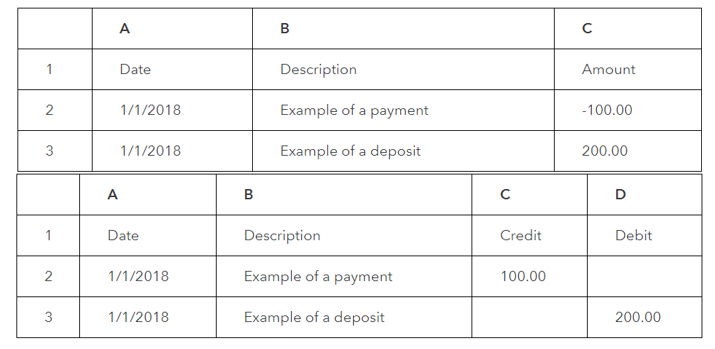
For more details, check out this article: Format CSV files in Excel to get bank transactions into QuickBooks.
Changing the QuickBooks category batch by batch is currently not possible. You'll need to modify the category manually in the Banking section (if you didn't categorize the expenses yet) or the Register (if you are done adding them).
In Banking, here's how:
- Go to the Banking menu and select For review.
- Double-click the expenses and pick the appropriate category.
- Hit Add.
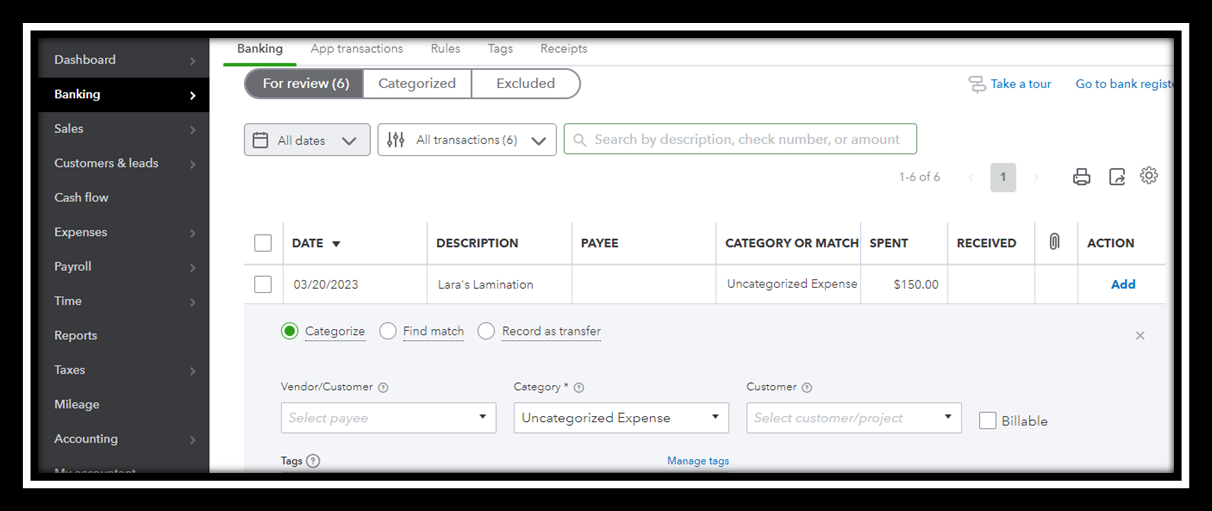
In Register:
- Choose Accounting and click Chart of Accounts.
- Select the account and double-click the expenses.
- Pick the appropriate category and hit Save.
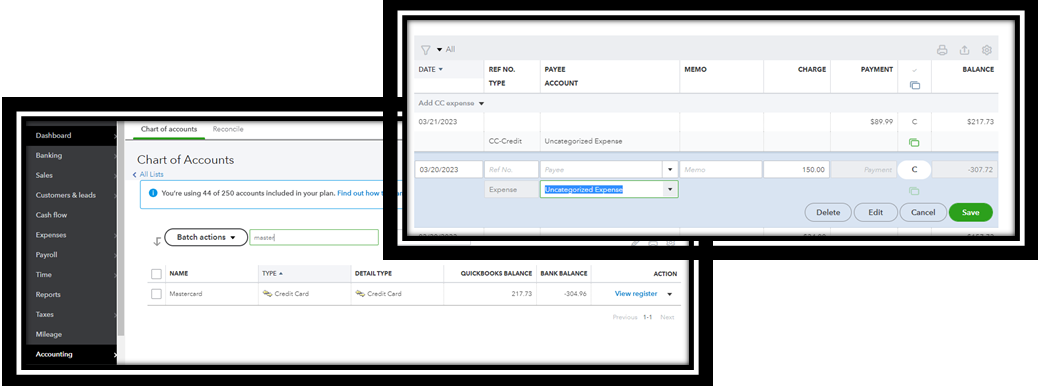
Also, check out the articles below to find out how to fix some importing errors and reconcile banks:
If you need any further assistance with your QuickBooks Online financial transactions, I'll be available to provide it. Enjoy yourself and have a good one, @TUBR.
- Mark as New
- Bookmark
- Subscribe
- Permalink
- Report Inappropriate Content
Banking
Hi,
How can Batch import expenses from excel to QBO with attachments without third party applications?
Also can you provide excel template
- Mark as New
- Bookmark
- Subscribe
- Permalink
- Report Inappropriate Content
Banking
How can Batch import expenses from excel to QBO with attachments without third party applications?
bellow all this data needs to be uploaded
| Payee |
| Payment account |
| Payment date |
Payment method |
| Ref no |
| Product/Service |
| Description |
| Qty |
| Rate |
| Amount |
| Tax |
| Customer |
| Memo |
| Attachment |
- Mark as New
- Bookmark
- Subscribe
- Permalink
- Report Inappropriate Content
Banking
Thanks for joining the thread, @manjunath. We'll provide information about importing expenses inside QuickBooks Online (QBO).
Before anything else, know we recognize the importance of accomplishing this task without utilizing a third-party application. In QBO, you can upload transactions using a 3-column or 4-column CSV template. These are the file formats that the program currently supports. For more details, please see this page: Format CSV files in Excel to get bank transactions into QuickBooks.
If you wish to continue uploading transactions, you can refer to this page for further guidelines: Manually upload transactions into QuickBooks Online.
Also, please know that the option to add the attachments before importing the transaction into the program is unavailable. You'll want to upload the transactions to your account and manually add the attachments. If you wish to get through this and have all the fields show in your imported transactions, it would be best to integrate a 3rd party app. Feel free to check this page so you can select an app: https://quickbooks.intuit.com/app/apps/home/
In addition, here are some articles to help you handle bank transactions and reconcile transactions, learn what data can be imported inside the program:
- Categorize online bank transactions in QuickBooks Online.
- Learn the reconcile workflow in QuickBooks
- Common questions about importing data to QuickBooks Online
Feel free to comment below if you have further questions about uploading data inside the program. Rest assured, our team will get back to you and help you again. Keep safe.
