- Mark as New
- Bookmark
- Subscribe
- Permalink
- Report Inappropriate Content
Banking
The Community has you covered, @KennSchroder.
I've got just the instructions to get your connected PayPal app's settings running smoothly again. To clarify, are you accessing the settings from within the App Center or inside QuickBooks Online? In order to set a fee account, follow the instructions below:
Modify settings for Sync with PayPal
- Navigate to the Intuit App Center and sign in.
- Click the My Apps tab and locate the Sync PayPal app card.
- Select Settings.
The screen you'll see will look like this:
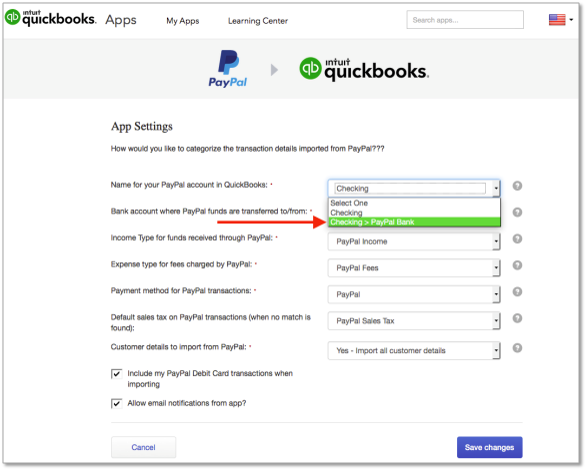
The fourth option going down the list allows you to set a fee account. All of this information is also available in our PayPay sync settings guide for your convenience. Should you encounter any endless spinning circles along this process, clearing your browser's temporary cache files will allow you to continue. The steps for accomplishing this in all popular browsers can be found at the link here.
Please feel free to keep me posted on your progress with this, I want to ensure your success. Thanks for coming to the Community, wishing you a wonderful rest of your week.
