- Mark as New
- Bookmark
- Subscribe
- Permalink
- Report Inappropriate Content
Banking
Service is right, Nicole3211. We can connect the Square bank account (Sutton banking) in the Link Account button under the Banking Transactions tab.
Once you connect it, you need to categorize them under the For Review tab, and they will appear in the Chart of Accounts.
Here's how:
- Go to My Apps and click the Accounting section.
- Select the Bank Transaction and click the Link account if you've already created one.
- In the search field, search for your bank.
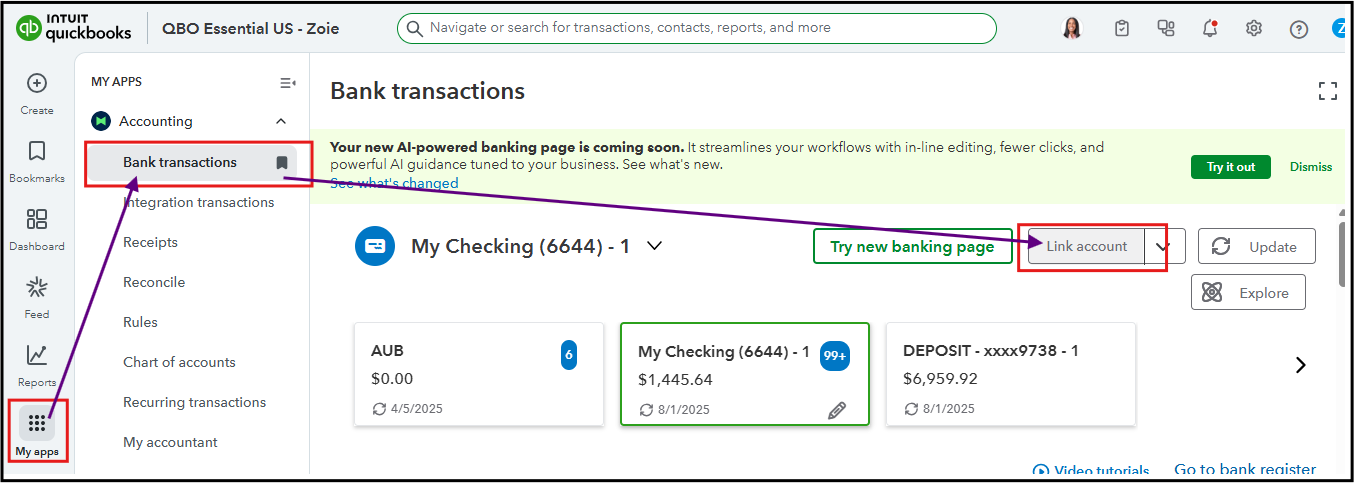
- Select Continue and enter your banking username and password.
- Follow the onscreen steps, including any additional security checks your bank might require.
- Select any accounts you want to connect, like your savings, checking, or credit card. Then select the Account type dropdown and choose the matching account type from your chart of accounts.
- Tap Connect.
If you mean connecting the Square application, we need to link it in the My Integration tab. Refer to this page for guidance: Connect your Square account to QuickBooks Online.
I'm ready to assist you further if you have any more questions about this process.
