- Mark as New
- Bookmark
- Subscribe
- Permalink
- Report Inappropriate Content
Banking
Hello, Nod! I’m thrilled to see you making your first post here in the Community.
Moving QuickBooks Online data into TurboTax's desktop tax software is not limited to just TurboTax Business for Home and Business, I will provide additional details below.
If you use QuickBooks Online, there’s no need to import your info. You can do your taxes directly inside QBO, without signing into TurboTax. Here are the steps to get started with Live Tax:
- First, log in to QuickBooks Online.
- Navigate to Taxes, then select Year-end filing.
- If your business type isn't already saved in your QuickBooks settings, you'll be prompted to provide it.
- Click Continue, choose your business entity, and then Save.
- Click on Start for free. Please note that payment is required when you e-file.
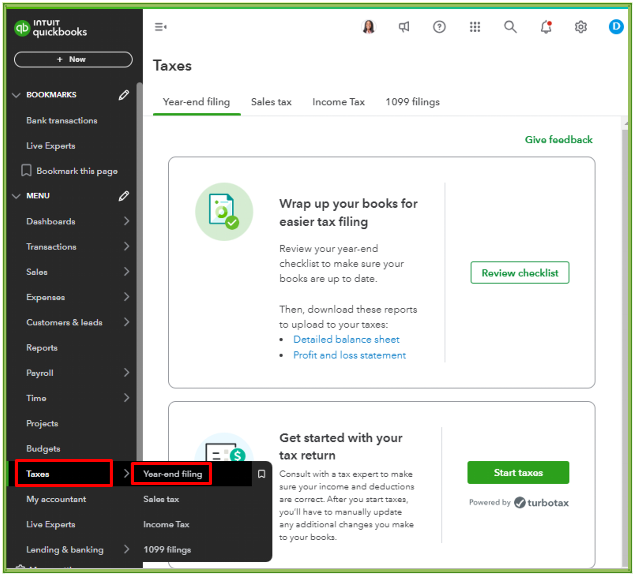
You can check this article for further details: QuickBooks Live Tax in QuickBooks Online.
However, if you are using QuickBooks Desktop and TurboTax Desktop for Windows, you can transfer some information, but not all of it. To complete your tax return, you need to enter certain expenses manually after the import process. Some of these expenses include:
- Depreciated or non-depreciated assets
- Home office expenses
- Vehicle expenses (either standard mileage or actual expenses)
- Cost of goods sold
- Charitable contributions
- For sole proprietors, these should be reported under Schedule A for itemized deductions, not Schedule C.
- Wages paid
- Professional licenses or other taxes
- Sole proprietors: Federal income taxes are not allowed expenses. Reports state and local income taxes under itemized deductions (Schedule A), not Schedule C.
- Meals that can be deducted at 100%, including promotional meals
Some income and expenses can't imported automatically. It's important to review and manually input any missing items.
Additionally, this feature is not compatible with Mac. Instead, Mac users can upload a .txf file to proceed.
Moreover, if you seek guidance to ensure your accounts are set up correctly, consider using QuickBooks Expert Live Assisted. This service can help streamline the setup process and effectively position your business for success.
I've also included this article about how to prepare and file your Federal and state 1099s with QuickBooks Online, which may come in handy moving forward: Create and file 1099s with QuickBooks Online.
The Community is always available 24/7. Fill me in if you need extra help in managing your home and business data or QuickBooks in general. Keep Safe!
