- Mark as New
- Bookmark
- Subscribe
- Permalink
- Report Inappropriate Content
Banking
Thanks for joining the thread, @Jabez1976.
To start, the error 163 you're experiencing occurs when there's a problem updating your bank information and downloading data from your bank. It can also occur if an incorrect login URL is used or if the bank's website is down for maintenance or intermittently unavailable for access.
To verify, I suggest contacting your bank directly to check if there are any ongoing maintenance or alerts that prevent you from reconnecting your bank in QBO.
If no maintenance has been reported, I recommend updating your bank sign-in information using a private window or other supported browsers. Here’s how:
- In the Accounting menu, select Bank Transactions.
- Select the bank account that you want to reconnect and click the edit or pencil icon.
- Press Edit sign-in info.
- Enter your bank credentials.
- Save and then manually update the bank.
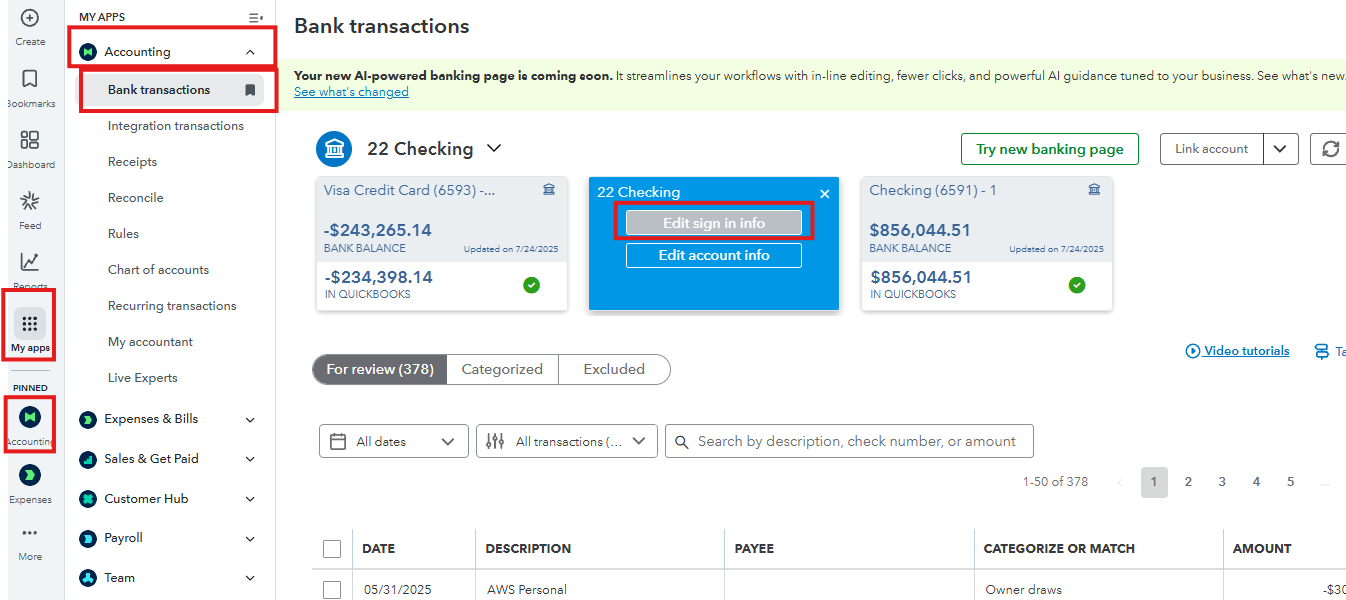
If the issue persists, you can contact our Live Support Team to further check why you’re unable to reconnect your bank account, and they can also guide you through the next steps.
In the meantime, you can manually upload your bank transactions into QBO by importing them via CSV file.
Let us know if you have any other concerns about error 163 or QuickBooks.
