- Mark as New
- Bookmark
- Subscribe
- Highlight
- Report Inappropriate Content
Banking
Thank you for getting back to us. I understand how you want this to get fixed, Rachelwo.
For now, the bank connectivity issue with the Co-operative Bank (UK) Personal and Credit Card, Smile Bank is still open. Our engineers are working to get this fixed as soon as possible. Though there's no specific time frame for when this will be resolved, you'll have to contact our support team for you to be added as one of the affected users and be updated once everything is okay.
Beyond that, you'll also need to check with one of our representatives if you're eligible for discounts. To reach out to them, follow the steps outlined below:
- Sign in to your QuickBooks Online company.
- Select Help (?).
- In QB Assistant, enter the topic you need help with. You can also enter questions.
- In Search, select Contact Us to connect with a live support agent.
- Choose a way to connect with us:
- Start a chat with a support expert. Live chat all day, M-F.
- Call us. M-F, 8:00 AM to 10:00 PM, and S-S, 8:00 AM to 6:00 PM.
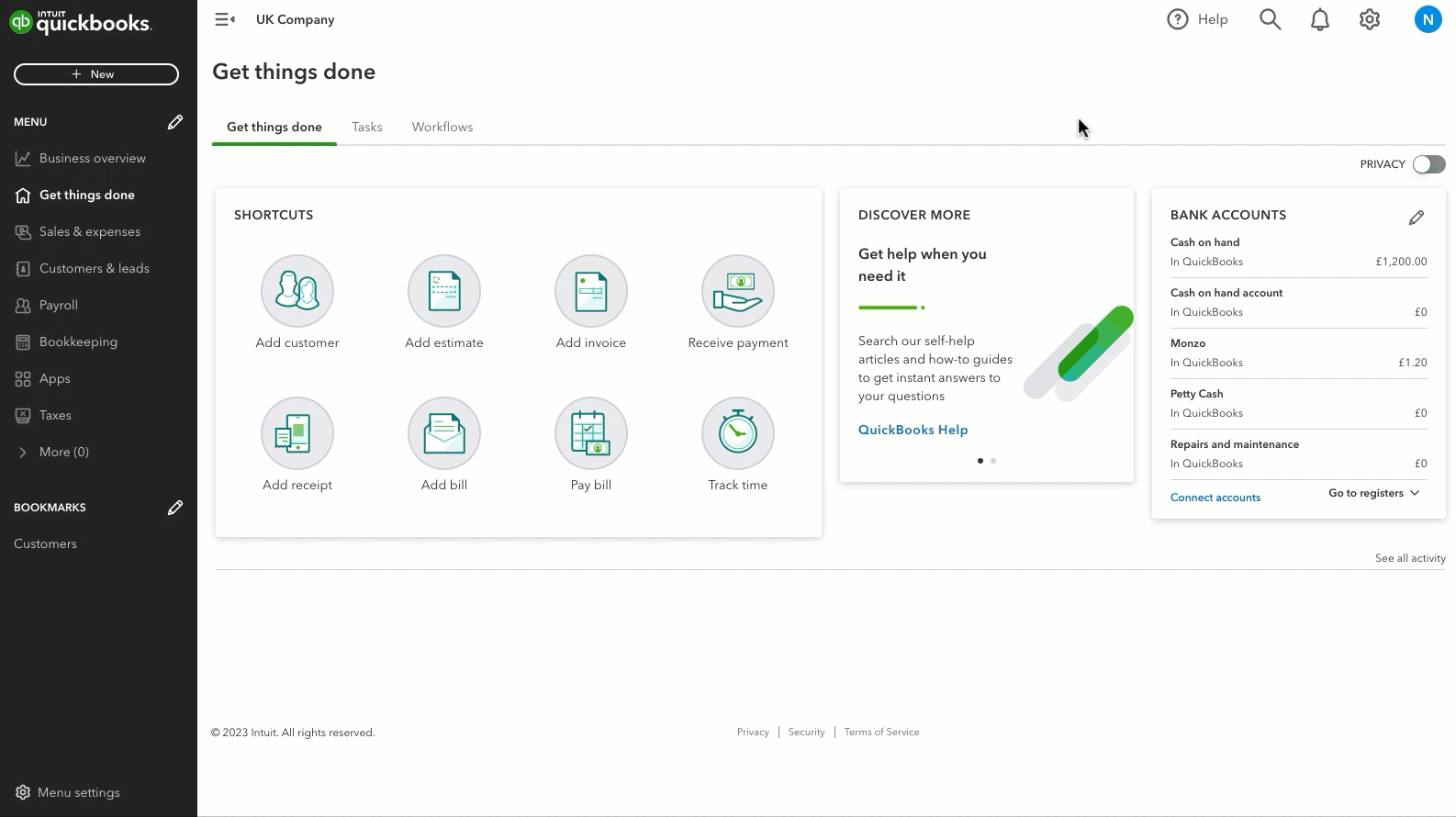
Furthermore, you may want to download transactions directly from your bank's website and upload them in QuickBooks Online (QBO). To give you more details, I've added this article for future reference: Manually Upload Transactions Into QuickBooks Online.
Please get back to us if you have any other concerns when connecting your bank account. We're always right here to further assist you.
