- Mark as New
- Bookmark
- Subscribe
- Permalink
- Report Inappropriate Content
Account management
We appreciate you taking the time and effort when posting a detailed response, chic316860. Let me help you run specific data on your statement of activity comparison report.
As I've replicated your concern here on my end, running a Profit and Loss Comparison report requires specific customizations to ensure data are showing accurately on the report.
Since the initial default This year-to-date period was modified to This Year, yes, it would only show its reporting data for this current year. Then, you've changed it back to the default report period This year-to-date data, you'll have to ensure you've selected the Compare another period dropdown to allow reporting data comparison on your report. I can help you how to enable these customizations. You'll want to refer to the screenshots below for additional guidance.
- On your Statement of Activity Comparison report, modify the specific report period.
- Then, select a period under the Compare another period dropdown.
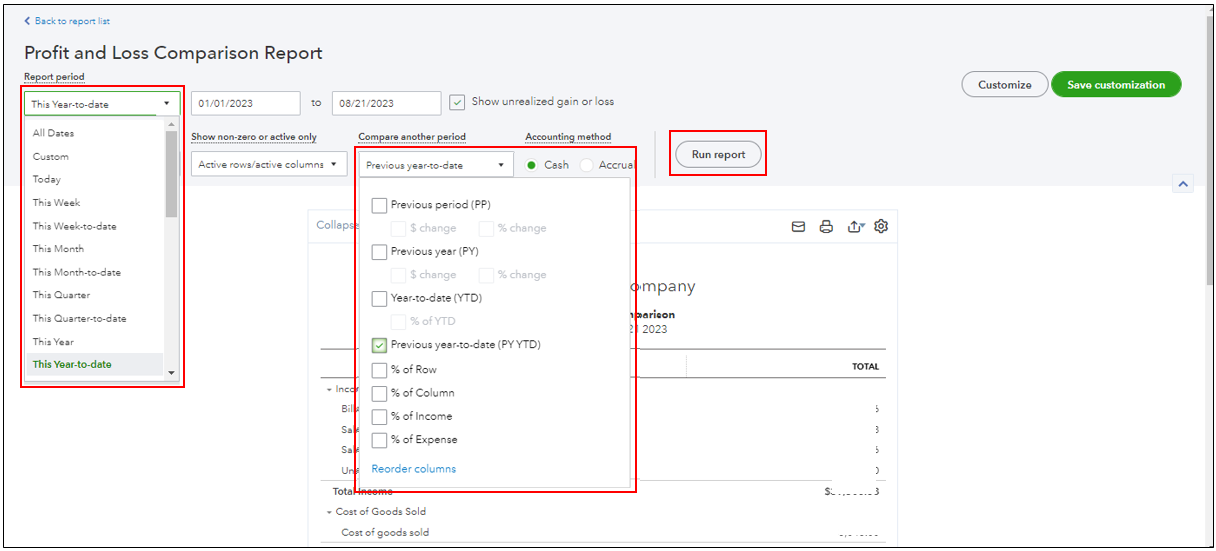
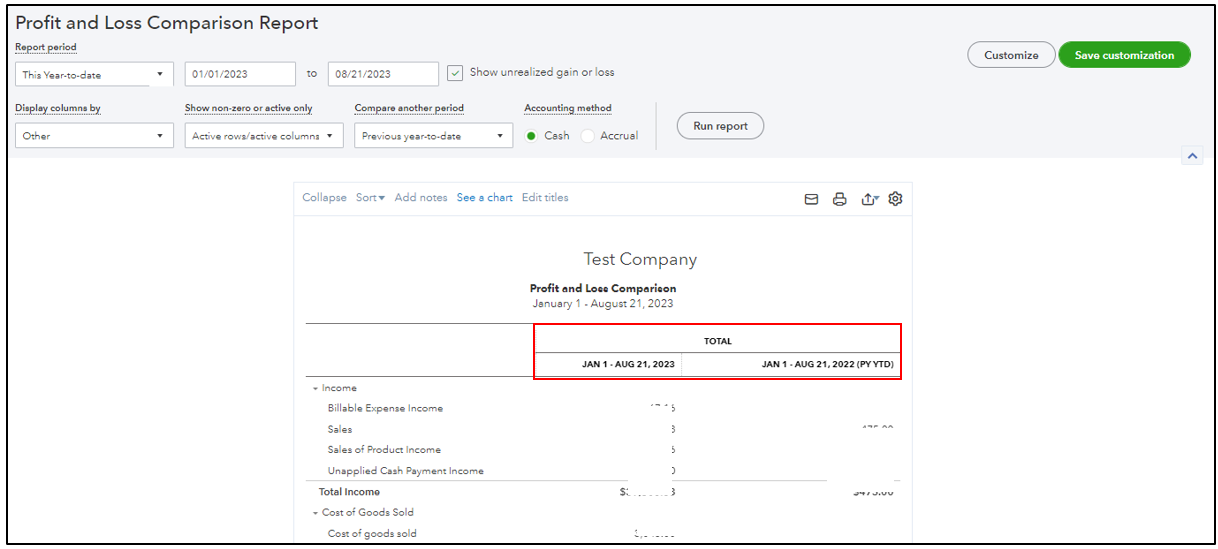
Moreover, you'll want to memorize the data added to your reports to save current modifications made from them. It also includes insights on how to set schedules and email information for a memorized report.
We'll always be available in this forum if you have additional questions about running financial reports, chic316860. Feel free to let us know in the comments below so we can further back you up. Keep safe and have a good one!
