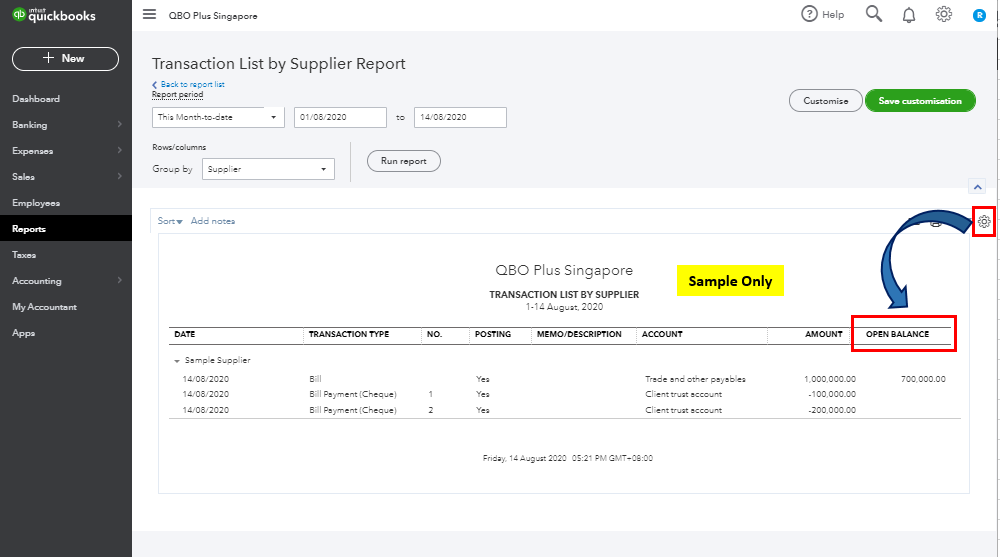- Mark as New
- Bookmark
- Subscribe
- Permalink
- Report Inappropriate Content
About QB Community
You're on the right track in generating the report that'll show your supplier balance in QuickBooks Online (QBO), @Mae_1234. Let me provide further details about this.
Yes, you're right. Currently, it's the Transaction List by Supplier report that'll provide you the supplier balance as well as the progress billing information amounts based on your description above. You can customize the said report to display the available open balance amount for your supplier. Here's how:
- Go to the Reports menu.
- Type in Supplier in the search box, then choose Transaction List by Supplier.
- Set the report date in the Report period field.
- Go to the Gear icon above the report, then select the Show More option.
- Click the box beside Open Balance.
I've attached a screenshot of the outcome after performing the steps above.
After customizing, you can memorize the report to save its current settings. For the detailed steps, kindly check out this article: Memorise reports in QuickBooks Online. It also contains instructions on how to set a schedule and email information for a memorized report or group.
I'm also adding this article for the complete list of available reports based on your QBO version: Reports included in your QuickBooks Online subscription.
Please let me know if you have other concerns. I'm just around to help. Take care always.