Turn on suggestions
Auto-suggest helps you quickly narrow down your search results by suggesting possible matches as you type.
Showing results for
Get 50% OFF QuickBooks for 3 months*
Buy nowHi paula-tmsullivan,
Thank you for raising your concern about your bills not showing on your projects. I can help you check this out.
A bill will not appear in your projects if you missed tagging them or forgot to put a checkmark in the Billable box.
I know this is a basic setup and is similar to how you made your expenses show up in your projects, so let's do some steps to check if this behavior is caused by random browser issues.
To start, you'll want to sign in to QuickBooks using a private browser. This step disables its extensions and stops the cache from saving your browsing history.
If your bills show up on your projects now, you can go back to your regular browser and clear its cache. If not, please try other browsers to see if we get the same thing, or contact our QBO Support to check this further using more tools.
Here's an article that contains more information about the Project feature: Set up and create projects in QuickBooks Online.
Feel free to share an update on how the steps work for you, or if you have other queries about QuickBooks Online. I'm just here to help. Enjoy the rest of the day!
This is a bill that I want reflected in my project costs. I am not going to directly bill the customer for it.
When I enter expenses I do not make them billable. Because I select the customer it shows up in the project. Are bills different? The instructions to add a bill under a project do not require it to be billable.
Welcome to the Community forum,paula-tmsullivan.
You don't need to mark billable the bill.You can only tag your project in bill under the customer/project per line item on your bill transaction. Here's how:
For more information about projects and managing bills, see the articles below:
I got you covered if there's anything else you need. Just reach out to me, and I'll make sure you're taken care of. Have a lovely day!
I have the same issue. Unless I mark a bill as billable, it does not show up under the project that it is assigned to.
Hello there, Maren. Regardless of whether you place a check mark or not in the billable checkbox, it will appear in the project details under the correct account.
First, you need to set up the details of your products and services in the correct account, whether it's an income account or an expense account, as the project details will vary depending on the information you have used. See the sample screenshot below: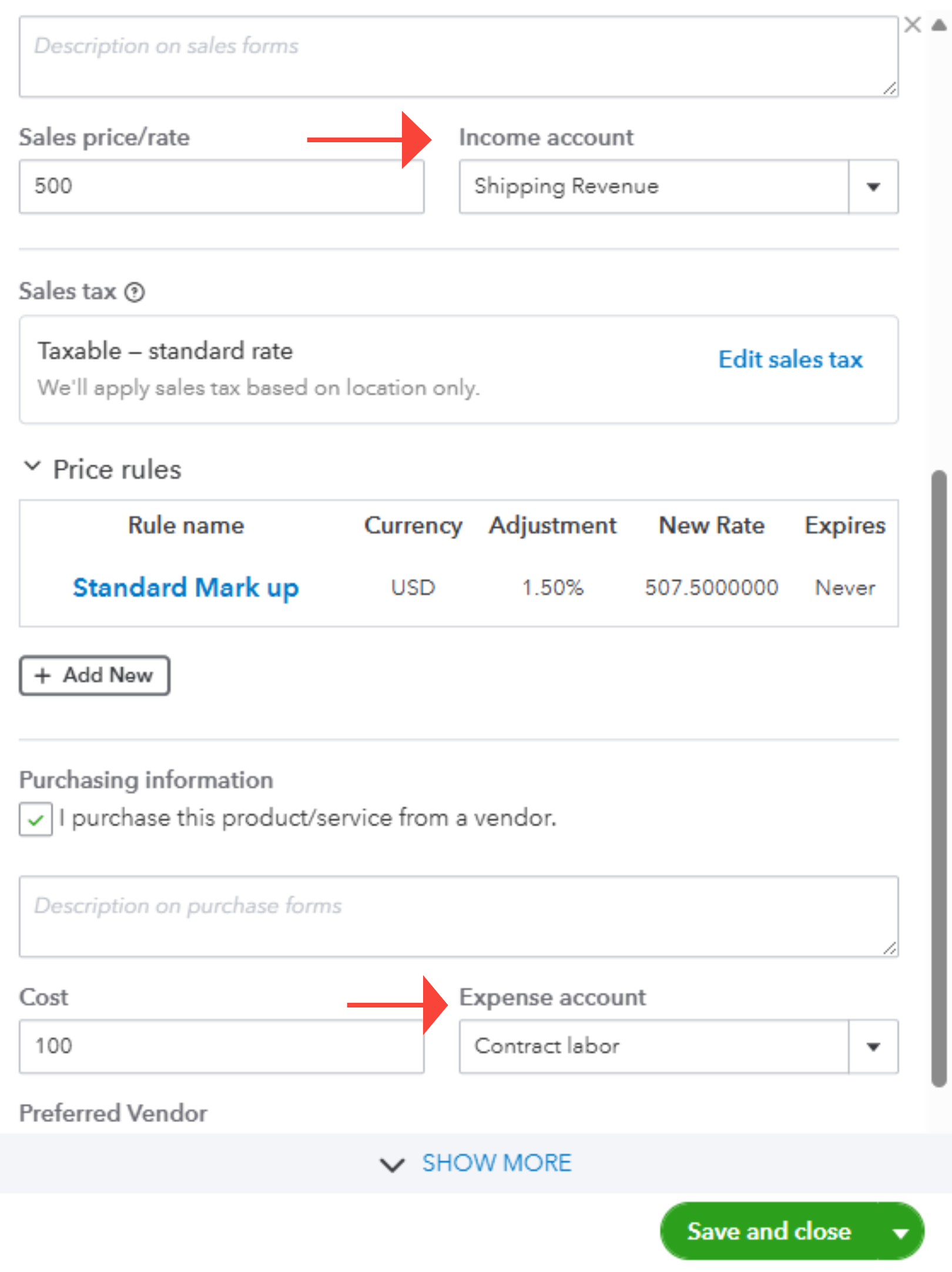
Also, to ensure that the cost of bills will show up in the project details, you need to select the correct project name in the Customer/Project dropdown inside the bill transaction.
Here's how:
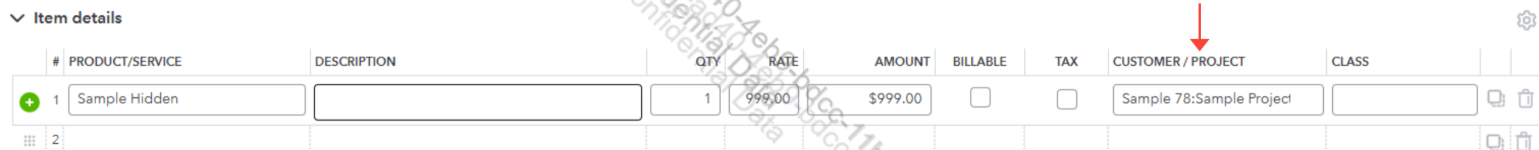
Regarding project reports, you can visit this article to learn how to track project profitability: Use reports to track your project profitability and progress.
Maximize the efficiency of your financial processes by collaborating with our Explore QuickBooks Payroll team. They're veterans in the field, known for smoothing out financial operations and offering insights tailored to your business. One click connects you to a more prosperous financial path.
If you have further questions regarding your projects, feel free to reach out. I'm always here to help.



You have clicked a link to a site outside of the QuickBooks or ProFile Communities. By clicking "Continue", you will leave the community and be taken to that site instead.
For more information visit our Security Center or to report suspicious websites you can contact us here