Hello! Daniel.
I see you are trying to select an amended Statement of Cash Flows custom report in Spreadsheet Sync.
The main reason you can't select an amended Statement of Cash Flows in Spreadsheet Sync is due to a limitation in the tool. Spreadsheet Sync only supports the default, unamended versions of the Statement of Cash Flows (both direct and indirect methods) from QuickBooks Online (QBO).
As an alternative, if you need your amended Statement of Cash Flows, you will have to export it directly from QuickBooks Online.
If you already have your custom report saved, follow these steps:
- First, navigate to Reports in your QuickBooks Online account.
- Then, locate your saved, custom Statement of Cash Flows report under the Custom reports tab.
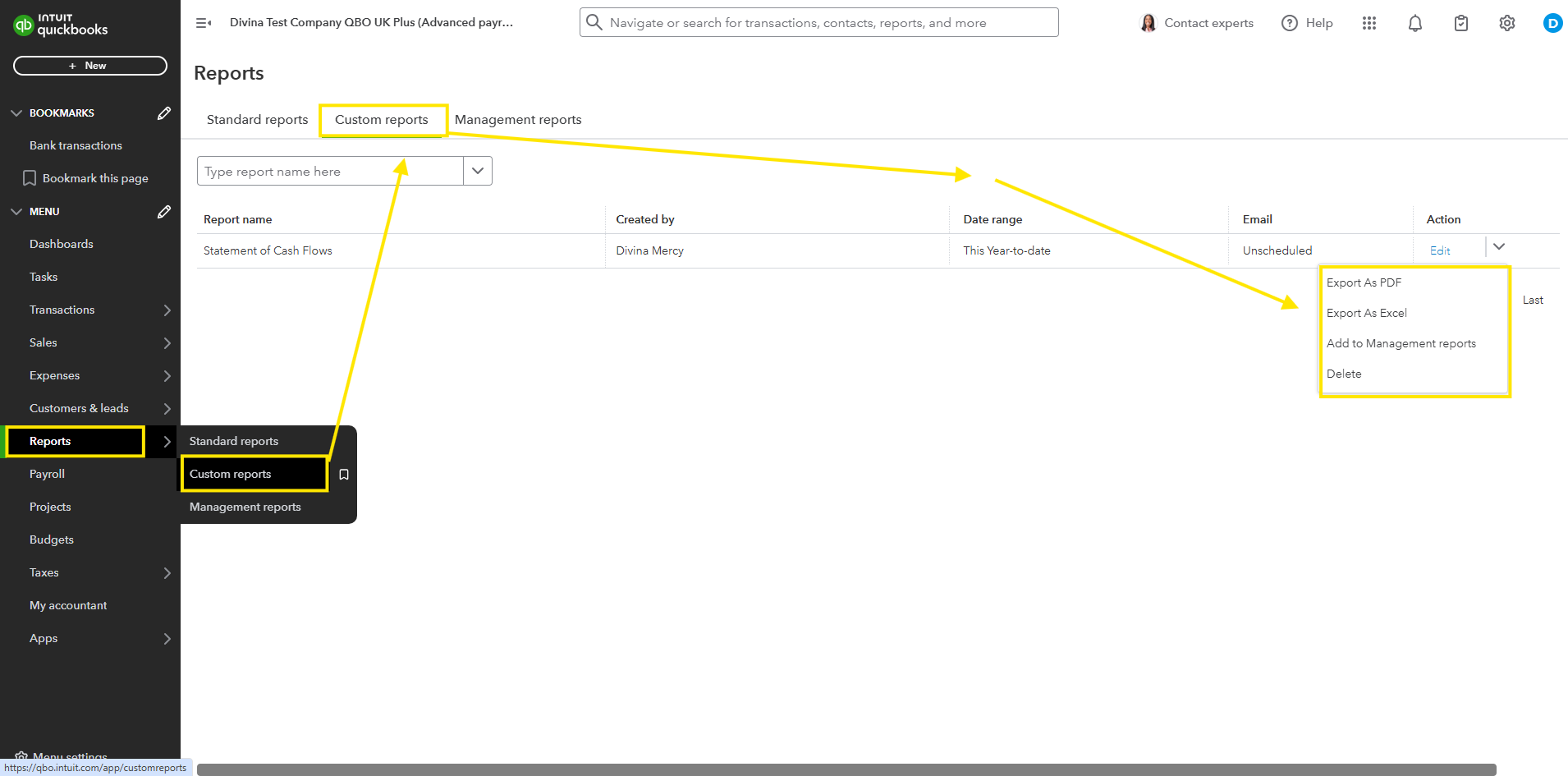
- Next, run the report and verify the dates and settings are correct.
- Finally, select Export to Excel from the Export icon, or if you're on the Custom reports itself, select (the sheet with an arrow).
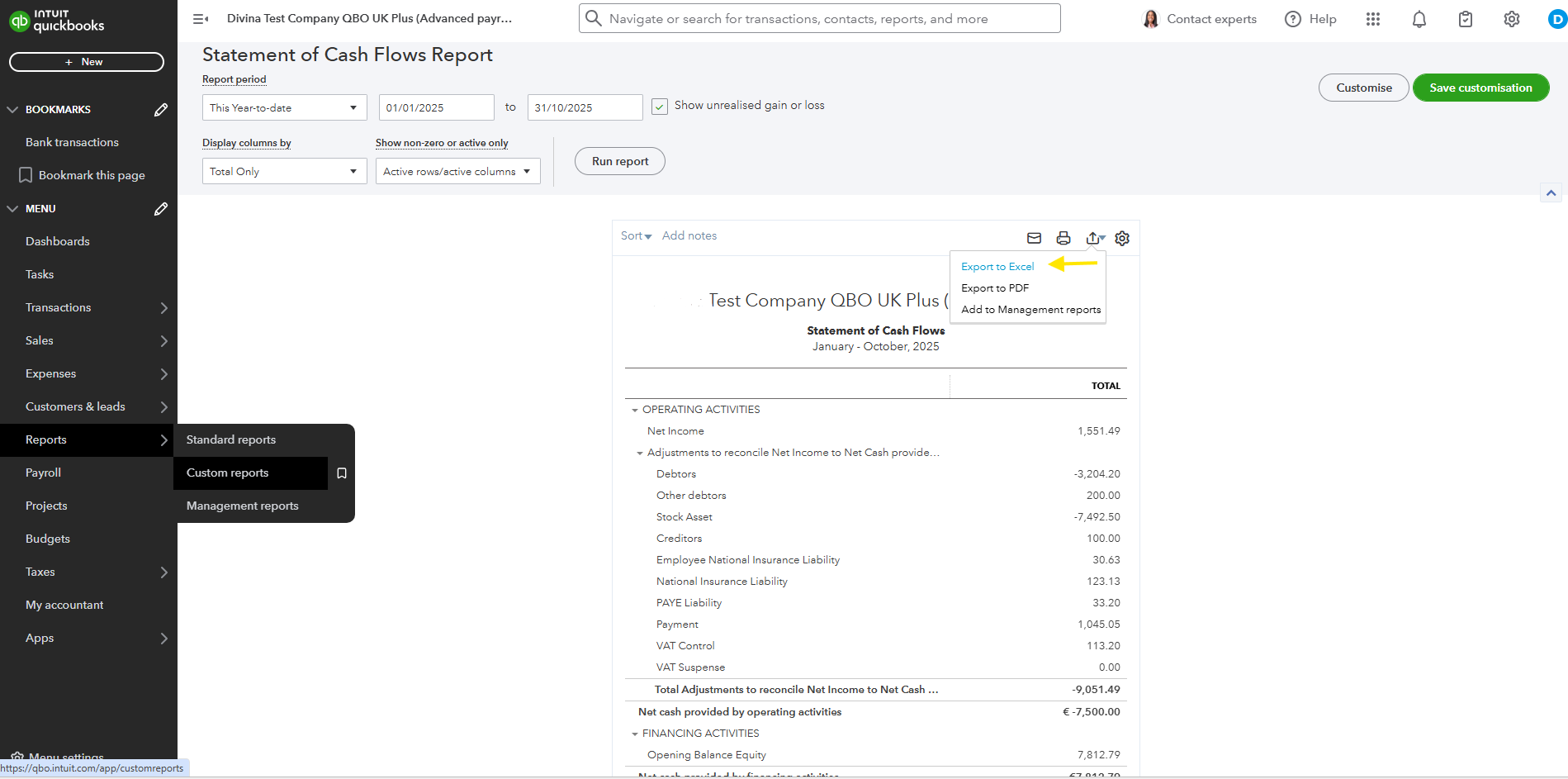
It will download the custom report, so you can manually upload the data into your working spreadsheet.
Moving forward, I recommend checking the Frequently Asked Questions. It gives insights and provides helpful tips.
If there's anything you want to ask before you proceed, leave a response below. We're always here to help you.