Turn on suggestions
Auto-suggest helps you quickly narrow down your search results by suggesting possible matches as you type.
Showing results for
I'm sure this issue has been rectified, it's a pretty basic option in most every program. So could someone please point the way for me to: have QB autopopulate the email address (after typing the beginning of the address) when sending a report.
The amount of time time I spend looking up, typing and retyping and relooking up, and typing.....well, it's pretty frustrating to waste time doing something that should be a basic feature.
Thank you!
Hello @MuskokaMyWay,
I would also look for the same feature to save time entering email addresses. Allow me to assist you and provide some clarification about the reports in QuickBooks Online.
Currently, the ability to auto-populate the email addresses when typing the partial details is unavailable. For now, you'll need to enter the information manually when sending reports.
I know how beneficial this feature is to users. While we assess this feature, I recommend sending your feedback to our product engineers.
Our engineers might bring this feature over to this platform in the future. Here's how to send a feedback:
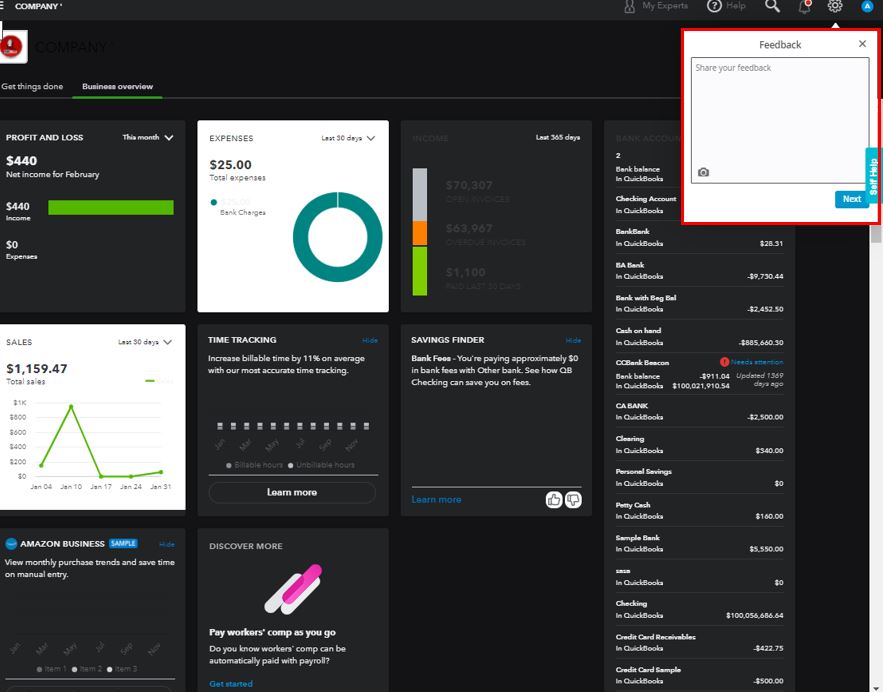
Additionally, I've attached a link you can visit for visual guidance on how to automate emailing of reports in QuickBooks: How to Automatically Email Reports.
Leave a comment below if you have other concerns about running reports or exporting data. I'm always available to provide a helping hand. Take care.
You have clicked a link to a site outside of the QuickBooks or ProFile Communities. By clicking "Continue", you will leave the community and be taken to that site instead.
For more information visit our Security Center or to report suspicious websites you can contact us here
