Turn on suggestions
Auto-suggest helps you quickly narrow down your search results by suggesting possible matches as you type.
Showing results for
You can set your reporting period strategically to help you manage the volume of data you export and optimize the performance, Telmen. I'll discuss some details about this.
Desktop Excel has a file size limit that can affect performance and functionality. To enhance both usability and performance in your reporting and analysis processes in Excel, consider exporting data in halves or thirds based on the timeframe and scope you are working with.
Here's how:
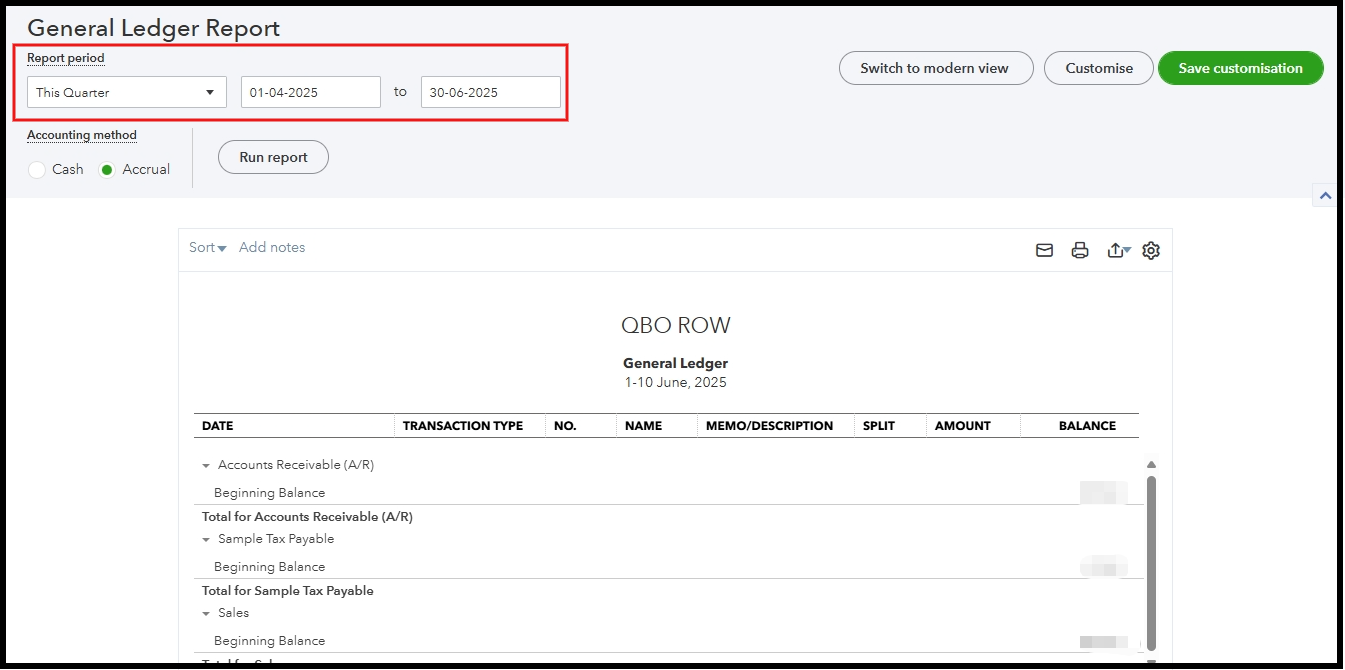
If you would like to tailor the display of your reports moving forward, consider creating custom reports to focus on the data that matters most to you.
If you require assistance with exporting reports in QuickBooks Online, please don't hesitate to return to this forum. We’re always here to help you.
You have clicked a link to a site outside of the QuickBooks or ProFile Communities. By clicking "Continue", you will leave the community and be taken to that site instead.
For more information visit our Security Center or to report suspicious websites you can contact us here
