Turn on suggestions
Auto-suggest helps you quickly narrow down your search results by suggesting possible matches as you type.
Showing results for
Welcome to the Community, @rudney_rmd.
You're referring to inventory quantity adjustment, correct? If so, you can edit that adjustment to correct the quantity instead of doing it in the Sales and Profit and Loss Statement.
The steps to do it are pretty quick and easy. Here's how:
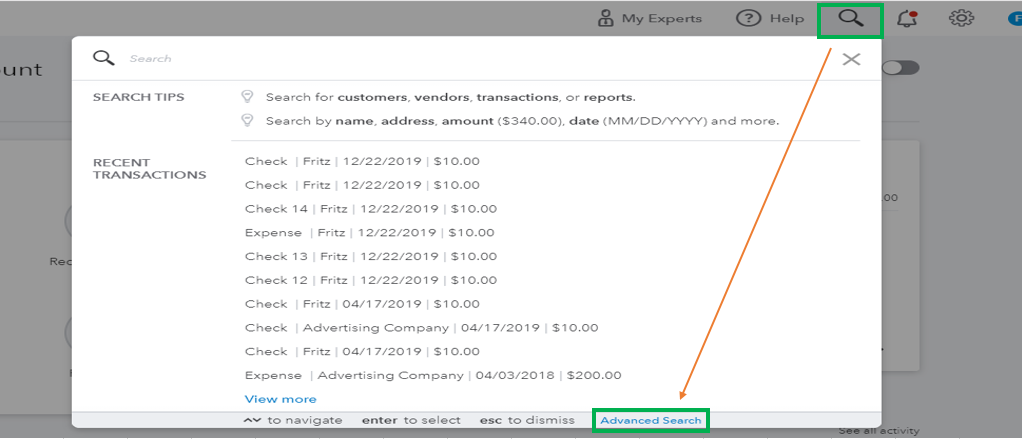
For more information about the process, refer to this article: Adjust inventory quantity on hand in QuickBooks Online. After that, run the Profit and Loss report again to double-check.
Please let me know if you're referring to something else or if you have any other concerns. I'm always here to assist. Have a good one!
You have clicked a link to a site outside of the QuickBooks or ProFile Communities. By clicking "Continue", you will leave the community and be taken to that site instead.
For more information visit our Security Center or to report suspicious websites you can contact us here
