Turn on suggestions
Auto-suggest helps you quickly narrow down your search results by suggesting possible matches as you type.
Showing results for
I'll share insight on your query about the Cost of Sales (COS) in the Profit and Loss report, @b6.
Since COS is a sub-account of COGS in your QuickBooks Online (QBO) company, then you can expect it to appear in the report. If you want to change the amount in COS to a different account, follow the steps below:
The next thing you need to do is open the Products and services page. It's where you can change the expense accounts for these products and services. Here's how:
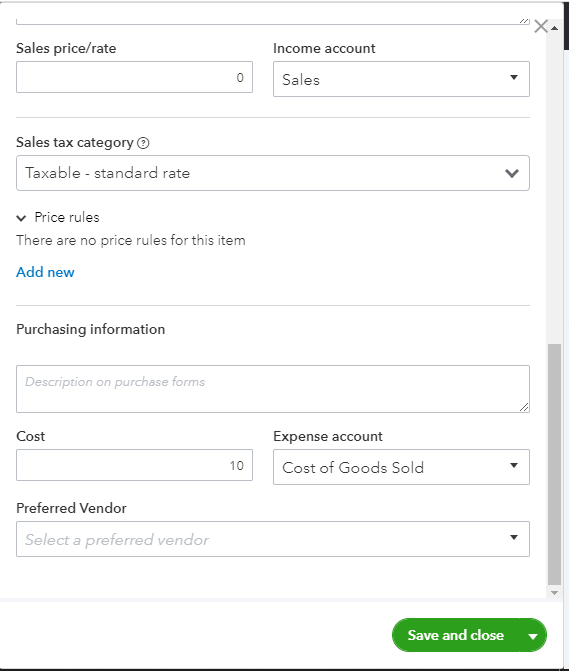
If there's a need for you to edit the number of inventory you have available, keep this article for the steps: Adjust inventory quantity on hand in QuickBooks Online.
Post a reply in the comments below if you have other questions about reports in QBO. I'll get back to you as soon as I can. Have a nice day!
You have clicked a link to a site outside of the QuickBooks or ProFile Communities. By clicking "Continue", you will leave the community and be taken to that site instead.
For more information visit our Security Center or to report suspicious websites you can contact us here
