Turn on suggestions
Auto-suggest helps you quickly narrow down your search results by suggesting possible matches as you type.
Showing results for
Thanks for reaching out to us here, Neethal. I've come to ensure you'll get the assistance you need.
For now, we're unable to create supplier statements in QuickBooks Online. However, you can run the Transaction List by Supplier to show the total amounts and specific transactions you have with each supplier.
Here's how:
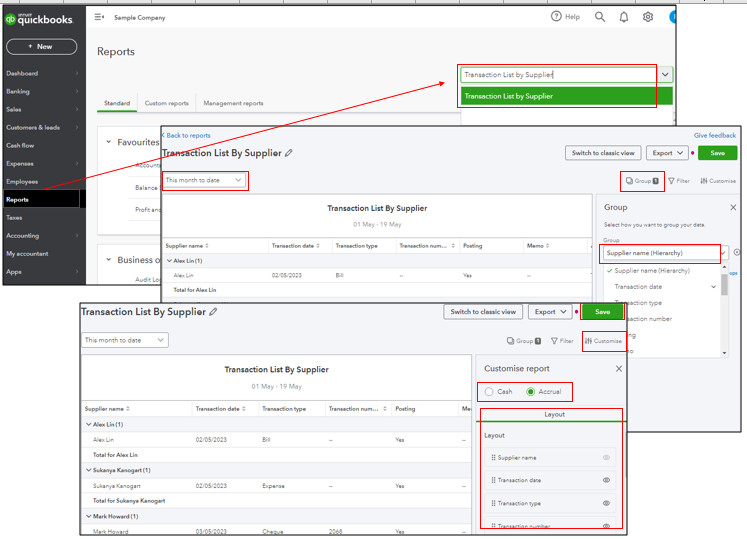
I'm sharing this reference to guide you in modifying and customising your financial reports: Customise reports in QuickBooks Online. It also includes detailed steps and information about exporting and sharing your reports.
We'd be delighted to have you back in this forum, Neethal. Let us know in the comments below if you have additional questions. Take care and have a good one!
You have clicked a link to a site outside of the QuickBooks or ProFile Communities. By clicking "Continue", you will leave the community and be taken to that site instead.
For more information visit our Security Center or to report suspicious websites you can contact us here
