Turn on suggestions
Auto-suggest helps you quickly narrow down your search results by suggesting possible matches as you type.
Showing results for
Let me share some insight on how to carry out a comparison report for Sales by Product Summary, @useraccount2.
It's good to have a Sales by Product Summary report showing the data comparison. However, as of the moment, the feature isn't available in QuickBooks Online (QBO).
In the meantime, you can run the Sales by Product Summary report and adjust the reporting period (e.g., calendar year, this month-to-date, this year-to-date) by following these steps:
Once done, you can export the reports to excel, where you can consolidate the data. Then run the same report with a different time frame. This way, you can copy and paste the report to excel and able to compare the data.
Here's how:
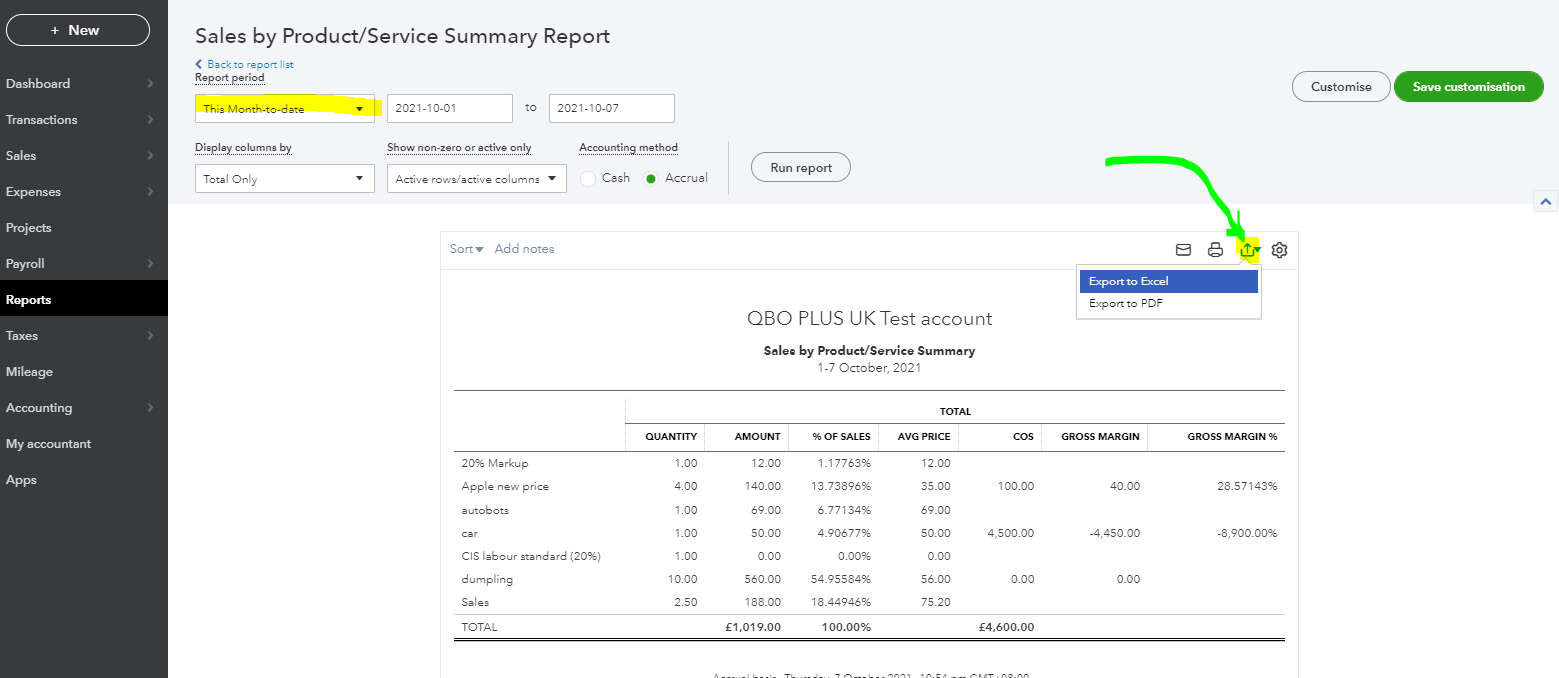
For future reference, you can check this article that will guide you to get the data that matters to you most: Customise reports in QuickBooks Online.
I'll be around if you need more assistance with pulling up your financial reports in QuickBooks. Take care and stay safe!
You have clicked a link to a site outside of the QuickBooks or ProFile Communities. By clicking "Continue", you will leave the community and be taken to that site instead.
For more information visit our Security Center or to report suspicious websites you can contact us here
