Turn on suggestions
Auto-suggest helps you quickly narrow down your search results by suggesting possible matches as you type.
Showing results for
Hello there, mr new. Welcome to QuickBooks Community!
As of now, QuickBooks is unable to generate a sales report by users. I got the point on how necessary for your business to populate a QuickBooks report by user. Let's send this feedback to our Product Development team. Your product suggestion will be evaluated. Here's how:
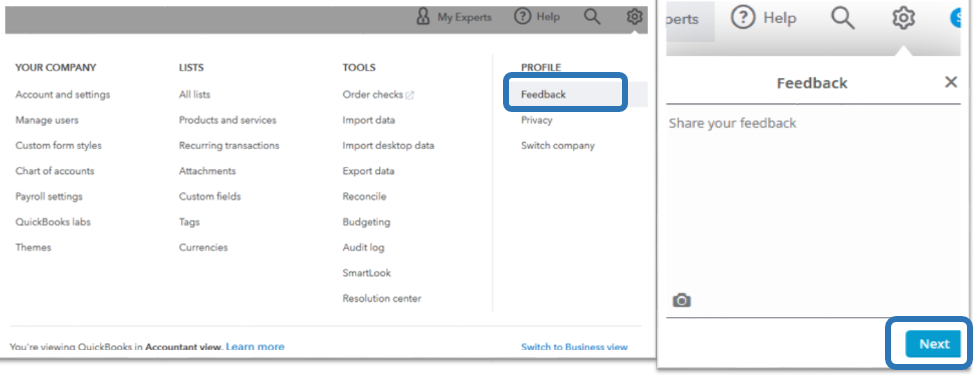
As a workaround, you can run any sales report and export it to Excel. From there, you can manipulate the report by users. Here's how:
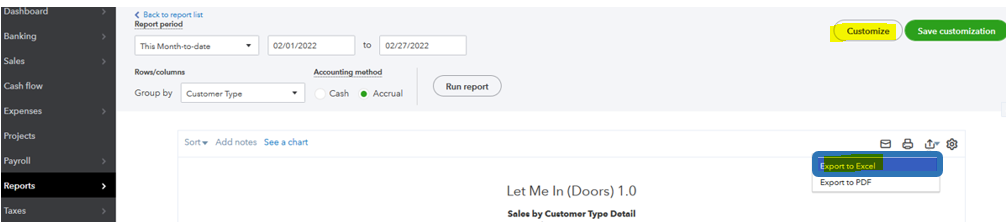
Then, you can use the Audit log feature to know which user created or added the transaction. Gear icon> Audit log under Tools> select user, date, and events.
For additional resources, here's an article about: Customising your report in QuickBooks Online reports in QuickBooks Online. You can also memorise your report to save its current customization settings.
Please know that I'm just a post away if you have any other questions on running reports. Take care, mr new.
You have clicked a link to a site outside of the QuickBooks or ProFile Communities. By clicking "Continue", you will leave the community and be taken to that site instead.
For more information visit our Security Center or to report suspicious websites you can contact us here
