Turn on suggestions
Auto-suggest helps you quickly narrow down your search results by suggesting possible matches as you type.
Showing results for
I did not find the API for exporting files in the development documentation, only the query API, do I need to develop it myself?
Good day, @daliang.
Yes, you can directly export your QuickBooks reports and lists as an excel or pdf file. I can guide you in doing so.
Reports 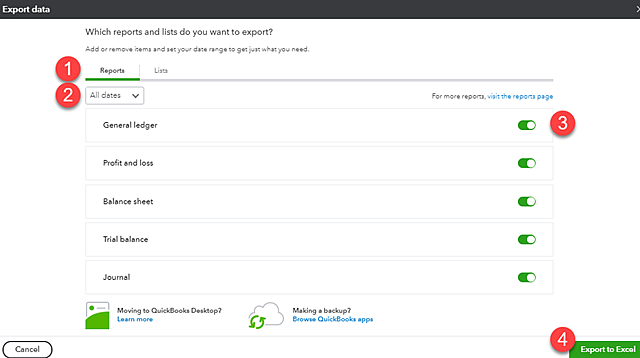
Lists
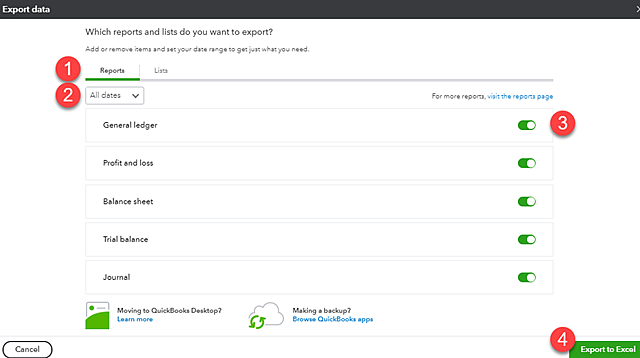
On the other hand, if you want to download your reports and lists as a PDF file, you'd have to open/access it one-by-one. Then, click the Download drop-down to see the Export to PDF option.
You can read through these articles for more detailed steps about exporting your data:
Lastly, I'd recommend leaving a post to the Intuit Developer page, it is the dedicated Community forum for developers like you. A specialist can further assist you and provide the information you need. Here's how you can reach them:
Don't hesitate to post again if you have other questions related to QuickBooks. I'm always here to help.
You have clicked a link to a site outside of the QuickBooks or ProFile Communities. By clicking "Continue", you will leave the community and be taken to that site instead.
For more information visit our Security Center or to report suspicious websites you can contact us here
