Turn on suggestions
Auto-suggest helps you quickly narrow down your search results by suggesting possible matches as you type.
Showing results for
Welcome to the QuickBooks Community, @contact-prorecru. I'm happy to guide you in the process of integrating Payoneer with QuickBooks Online (QBO).
You can easily integrate http://payoneer.com with QBO through the Banking page. Here's how:
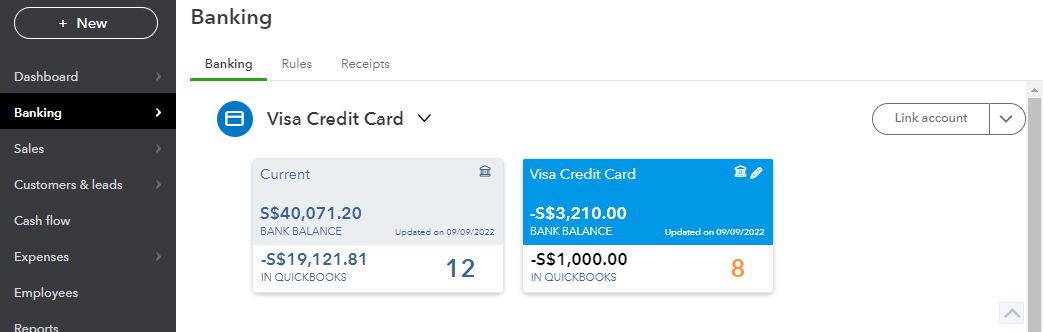
When finished, click the Connect button.
For reference, feel free to visit this article: Connect bank and credit card accounts to QuickBooks Online.
When done, you're now ready to work with QBO. Once the program downloads your transactions, you'll need to review and categorise them to ensure they are allocated to the correct account.
I'd love to know how this goes. Please know that you can always get back here and post some updates. I'm just around the corner if you need further help. Have a great day ahead.
You have clicked a link to a site outside of the QuickBooks or ProFile Communities. By clicking "Continue", you will leave the community and be taken to that site instead.
For more information visit our Security Center or to report suspicious websites you can contact us here
