Turn on suggestions
Auto-suggest helps you quickly narrow down your search results by suggesting possible matches as you type.
Showing results for
Thanks for your interest in transitioning from QuickBooks Self-Employed to QuickBooks Online, jclark801. The process is easy, and you won't lose your info.
There are two ways to move your data from QBSE to QBO. You can do it automatically by upgrading within the Self-Employed version or manually do the process. Since some information might not be migrated due to their distinct functionalities, you'll want to download all of your reports before starting the process.
Here's how:
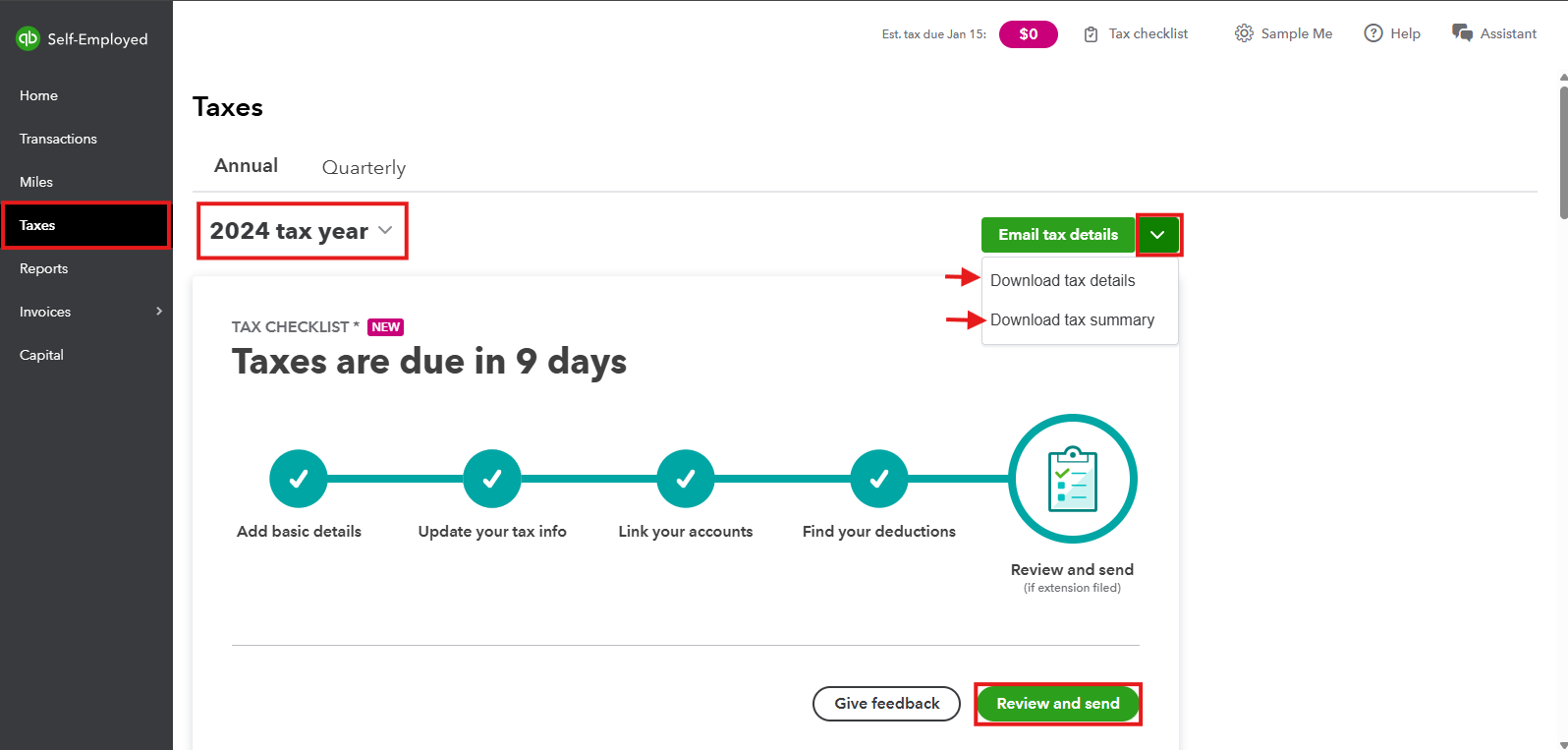
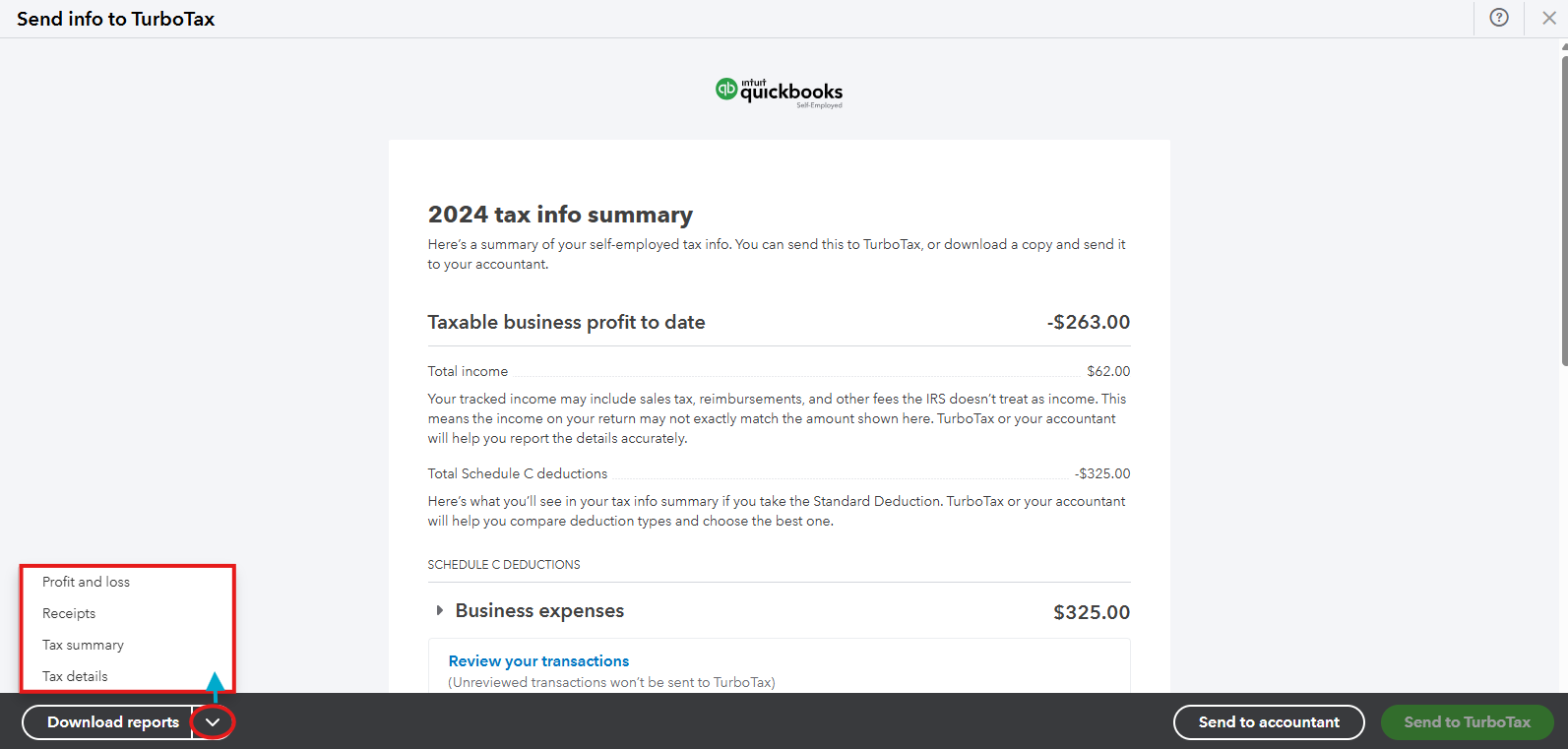
Once done, proceed to Step 2 in this article: Switch from QuickBooks Self-Employed to QuickBooks Solopreneur. It also provides detailed instructions for manual transitioning if you prefer that method.
Next, explore the platform and the navigation menu to get the most out of QuickBooks.
Please let me know if you have other questions or clarification about transferring from one QuickBooks product to another. We're always around to provide answers as we want to help you grow your business seamlessly.
You have clicked a link to a site outside of the QuickBooks or ProFile Communities. By clicking "Continue", you will leave the community and be taken to that site instead.
For more information visit our Security Center or to report suspicious websites you can contact us here
