You’ll need to confirm that the employee's payment method is set to direct deposit, @Andy H.
Aside from setting up direct deposit for your payroll account, you also need to make sure the employee is set up for DD. Follow the steps below to check and update their payment method:
- Navigate to the Payroll menu and select Employees.
- Locate the specific employee whose payment method is displaying as a check, then select their profile.
- In the Payment method section, click Start or Edit, and choose Direct deposit.
- Select the preferred direct deposit option:
- Direct deposit to one account
- Direct deposit to two accounts (split by dollar amount or percentage)
- Direct deposit with a balance issued as a check
- Enter the other required information and click Save.
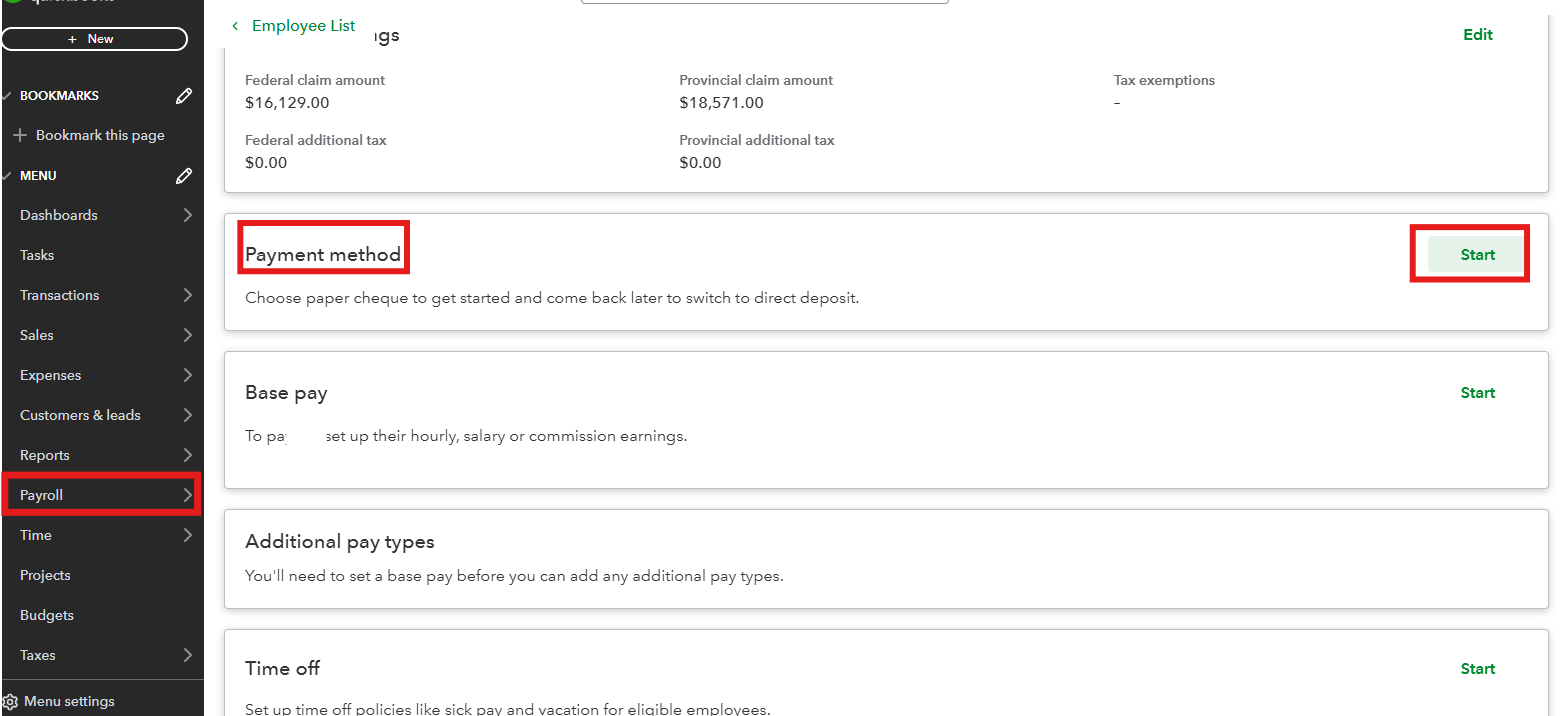
If you have any other concerns, please feel free to click Reply.