Turn on suggestions
Auto-suggest helps you quickly narrow down your search results by suggesting possible matches as you type.
Showing results for
Yes, you can add back the payment terms in your invoice. You can locate it when creating invoices, Ken.
Kindly click the Green + button, then select Invoices to see the Terms option. See this screenshot below for reference:
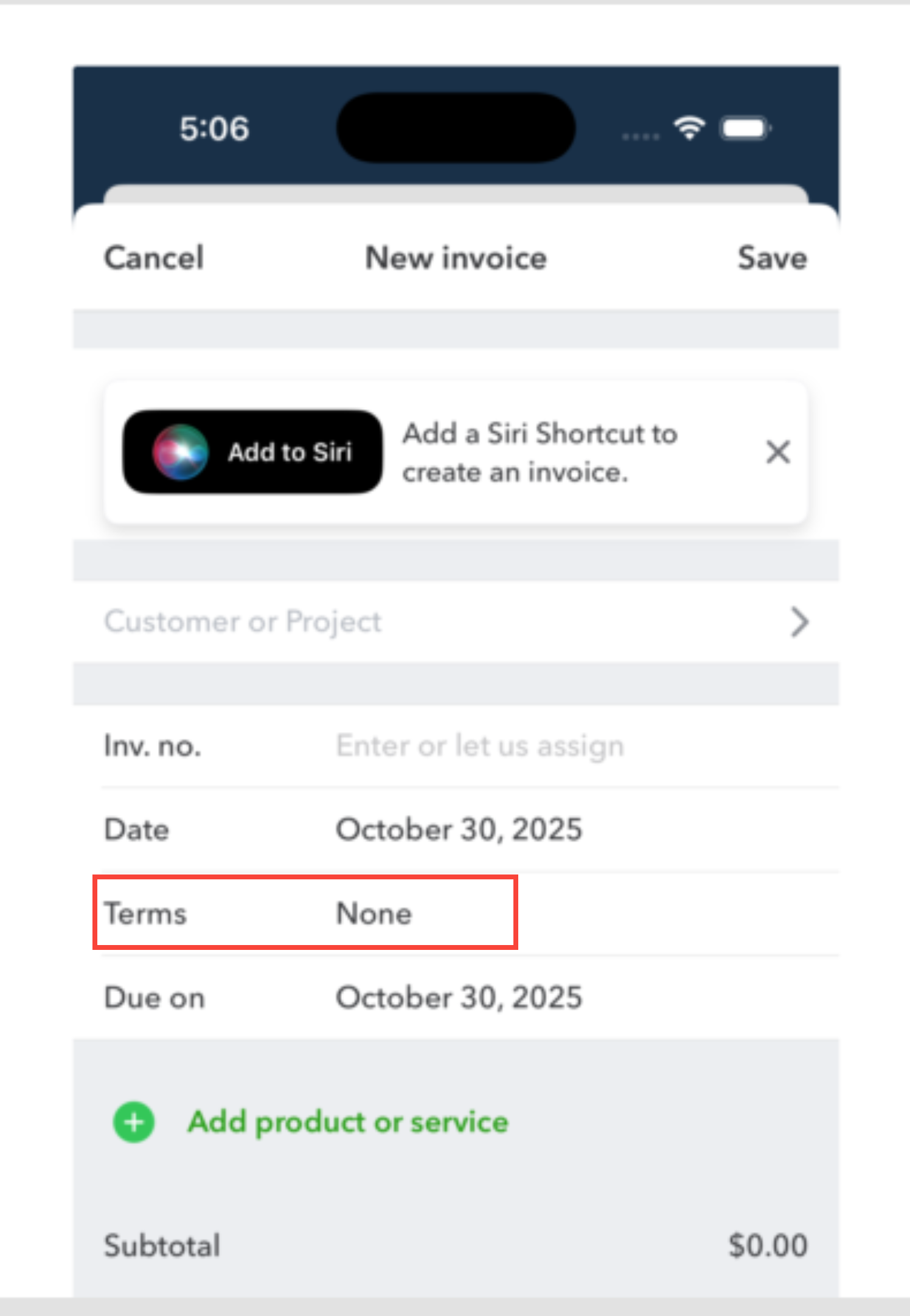
However, if you're referring to not being able to find the terms after generating the invoice, you can access them by selecting the More option within the invoice transaction.
Here's how:
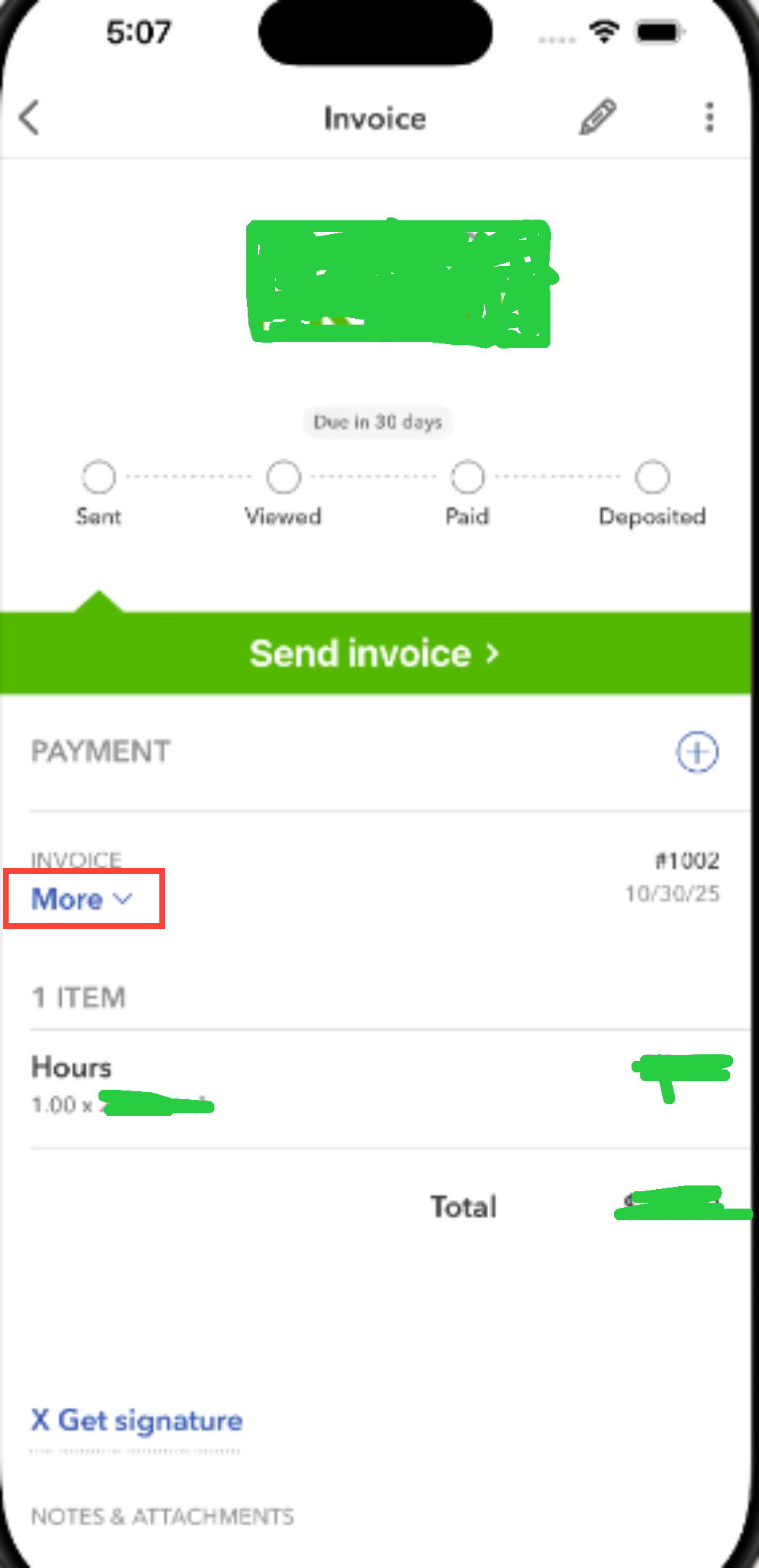
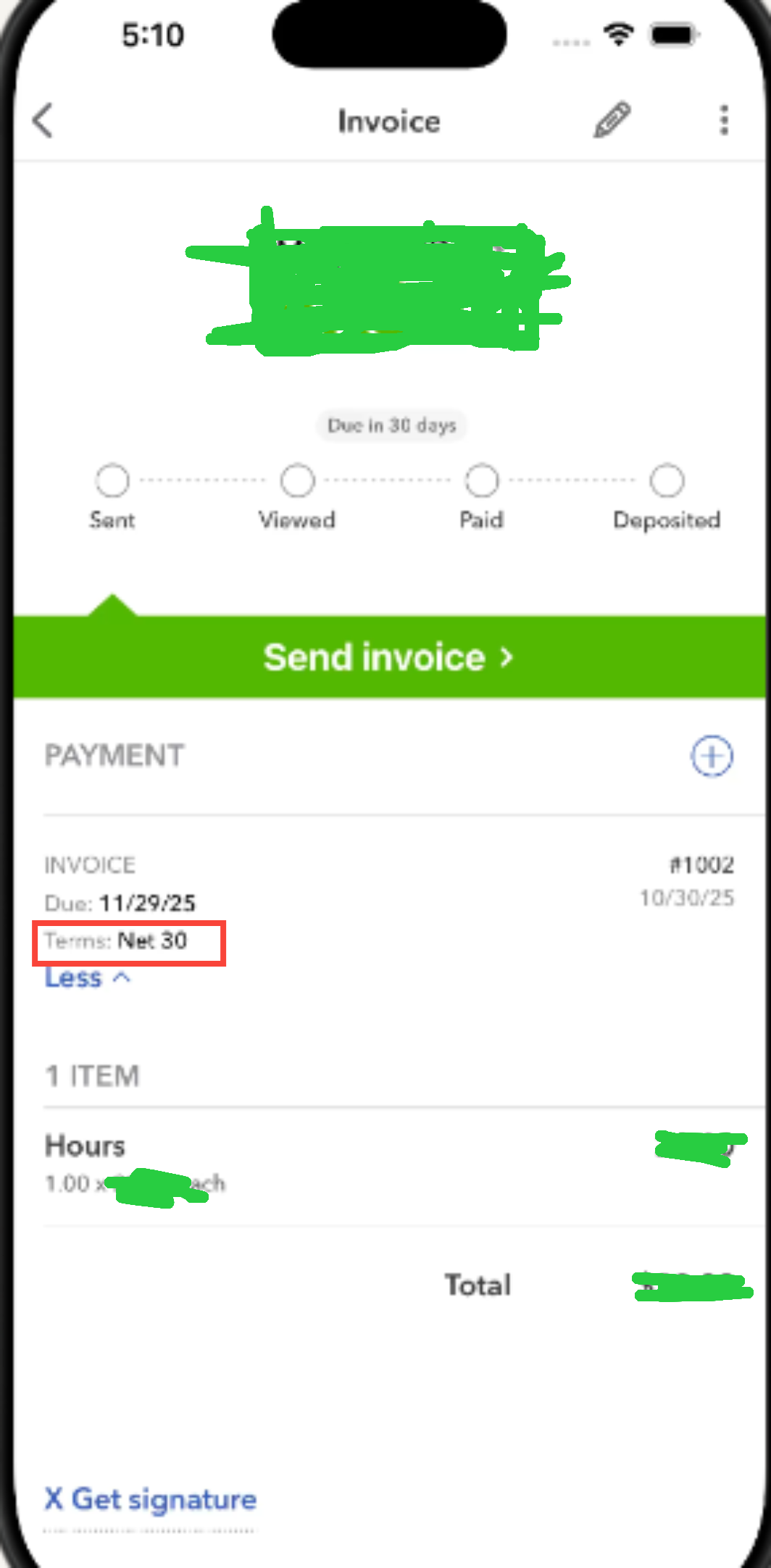
If the payment terms are still not appearing in your invoices, you can reach out to our Live support team for further help with this issue. Since we don't have a direct hotline, you can contact them directly using your QBO mobile app.
Here's how:
If you have any further questions, please don't hesitate to reply back. We're always here help!
You have clicked a link to a site outside of the QuickBooks or ProFile Communities. By clicking "Continue", you will leave the community and be taken to that site instead.
For more information visit our Security Center or to report suspicious websites you can contact us here
