Turn on suggestions
Auto-suggest helps you quickly narrow down your search results by suggesting possible matches as you type.
Showing results for
Get 50% OFF QuickBooks for 3 months*
Buy nowYour customers can pay their invoices using PayPal, Venmo, credit card, or ACH bank transfer, elpopesan123. I'd be happy to provide additional details about these options.
Before doing so, ensure that you have an active payments account so your customers can pay online. To use QuickBooks Payments, your account must meet eligibility criteria and undergo credit and application approval. If you haven't already, sign up for QuickBooks Payments.
Then, when you send out invoices, your customers can simply click the View and Pay link to complete their transactions. This streamlined process makes it easy and convenient for you and your customers.
Here's how:
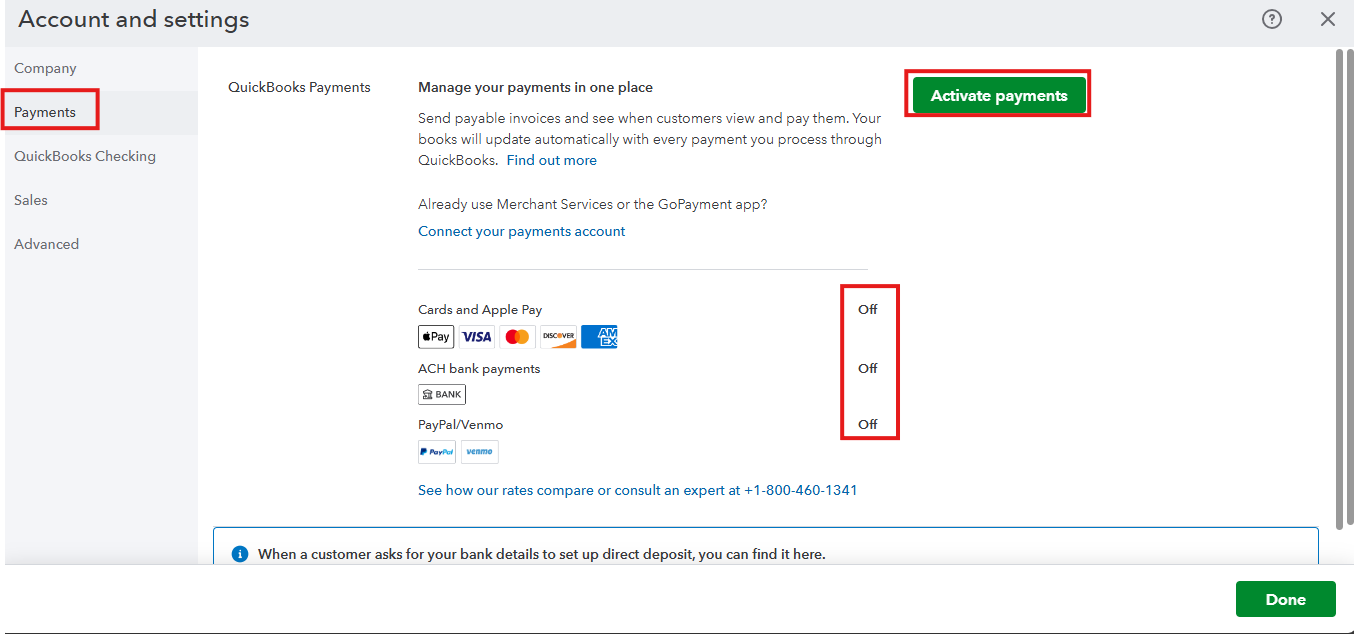
Once activated, you can review them in the Payments options when creating invoices. Then, advise them to click the View and Pay link in the invoice email. For more details about the process, open this link: Receive and process payments.
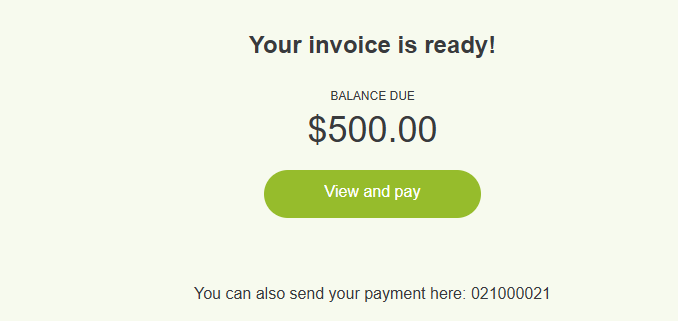
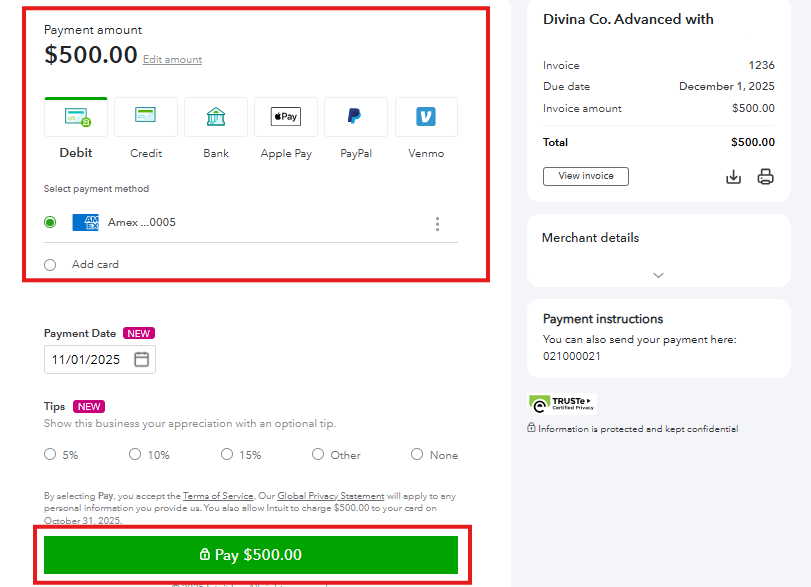
I'll also share this link so you can see when QuickBooks deposits customer payments into your bank account: Find out when QuickBooks Payments deposits customer payments.
If you require any more help with your payment option in QuickBooks, please let us know. I'm here to help.