- Mark as New
- Bookmark
- Subscribe
- Permalink
- Report Inappropriate Content
Other questions
Start by clicking the Gear icon in QuickBooks Online to locate your recurring check, Anita.
Then, follow the steps below to proceed:
- Under the Lists section, select Recurring transactions. You’ll see a list of all your recurring transactions.
- To quickly find your recurring check, click Filter.
- Choose Check under Transaction Type. Then, select Apply.
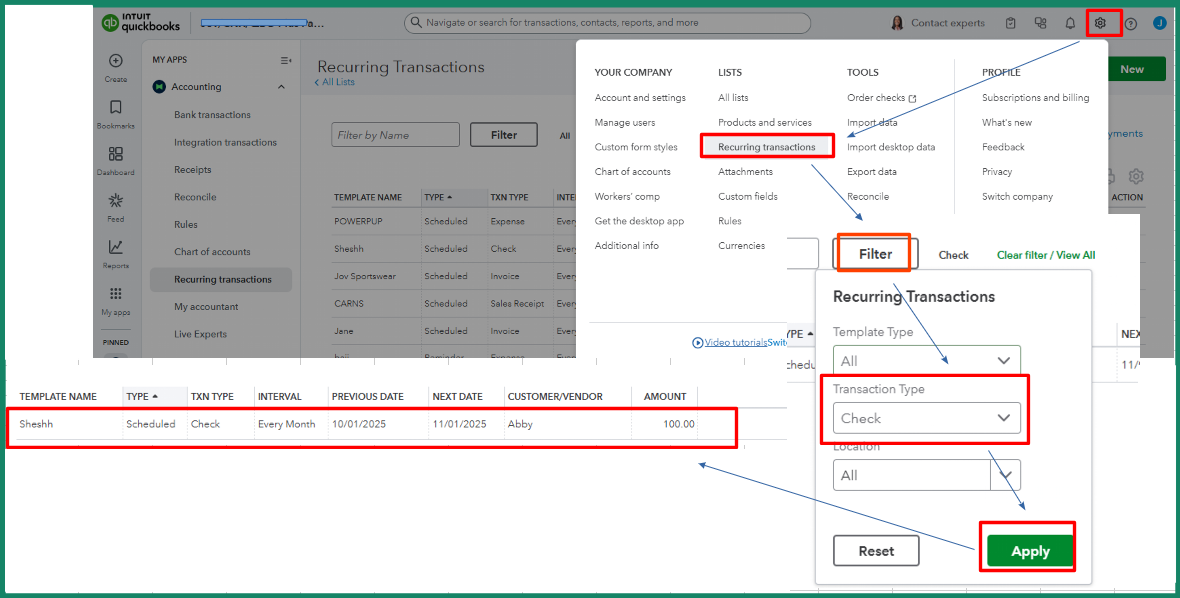
Feel free to return to this thread if you have additional questions.
- Mark as New
- Bookmark
- Subscribe
- Permalink
- Report Inappropriate Content
Other questions
Hi, Anita.
I just wanted to follow up and see if the solution we provided helped you locate the recurring check setup in QuickBooks Online.
Please let us know if everything is now working as expected or if you're still experiencing any problems.
We'll be glad to assist you further if needed.
