- Mark as New
- Bookmark
- Subscribe
- Permalink
- Report Inappropriate Content
I am trying to reconcile (last reconcile was 5/31/25). When I go to reconcile 6/31 statement, the "last statement ending date" is 1/1/25. Any idea how to fix this?
This is for Quickbooks online. The reconciliations for 1/31 - 5/31 are listed in the "history by account" section and have no discrepancies.
- Mark as New
- Bookmark
- Subscribe
- Permalink
- Report Inappropriate Content
Other questions
I've got your back, Jennifer. A correct closing statement date is essential when reconciling because this is the basis for your next reconciliation schedule. I agree to you, the 1/1/25 should not be the last statement ending date shown on your end. I'll explain the detailed information below and provide some tips to resolve it.
You mentioned that your former closing date is 5/31/25; this should have been the last statement ending date, as this is how QuickBooks is designed to do it.
Since this is not the case, I recommend signing out of your account and closing your browser. Then return and re-login to freshly start your QBO account and remove previous activities that might be causing the error.
If the issue persists, you might have added, edited, or deleted transactions under that report period that trigger the error. To resolve this, you can click the We can help you fix it option in the box. It will automatically direct you to the entries generating the issue. You can refer to the screenshot below: 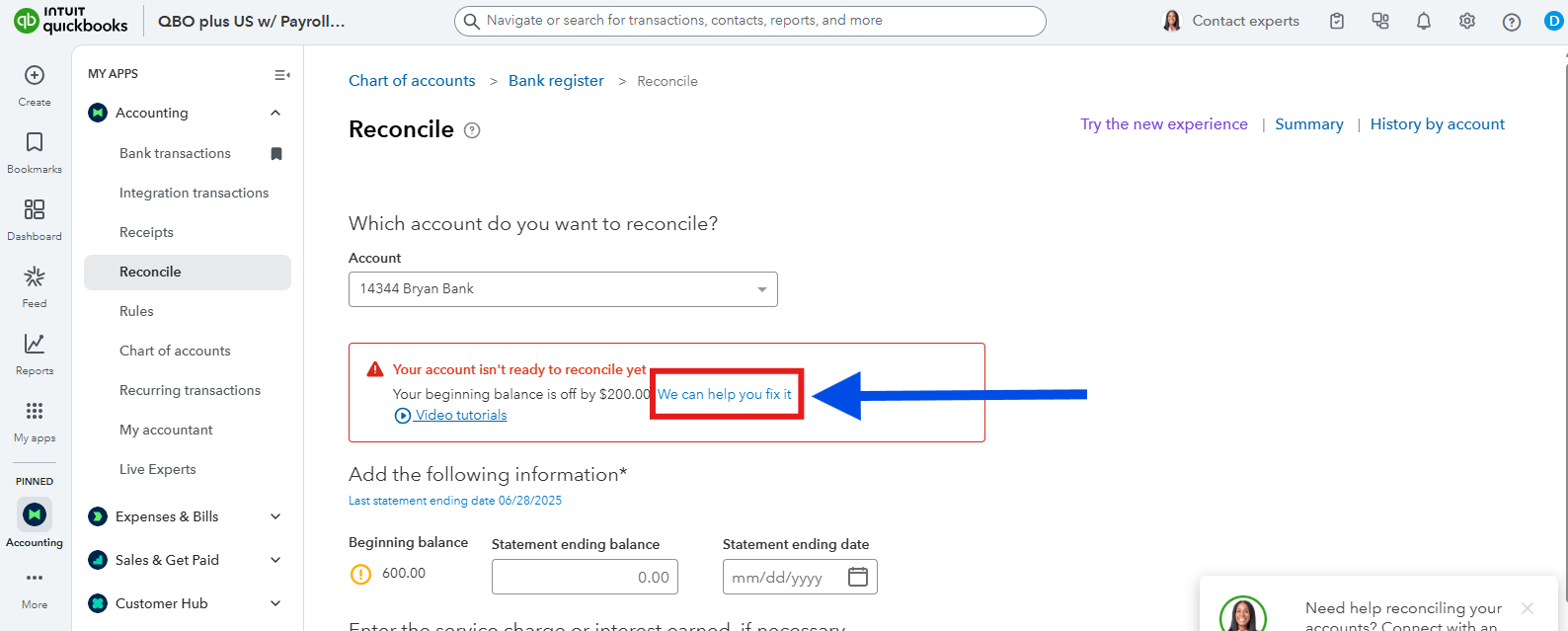
Additionally, I suggest reaching out to your accountant when performing this, since you are dealing with transactions within a closed and reconciled period to avoid messing up your books.
Having a balanced book of accounts is a businessman's and accountant's dream at the end of every period, since this will promote accountability and dependability. If you have additional comments or clarification, take your time to reply. I'll be sure to get to you as soon as possible.
- Mark as New
- Bookmark
- Subscribe
- Permalink
- Report Inappropriate Content
Other questions
Hi, @jenniferduffinsc.
Just checking in to see if the solution we shared worked for you. Did it fix the issue, or are you still having trouble?
I'll be happy to help if you need any more assistance!
