- Mark as New
- Bookmark
- Subscribe
- Permalink
- Report Inappropriate Content
Can I create a new expense category in QuickBooks Online?
I am trying to create a new expense category, and I tried searching for the answer in help. It came up with an answer on how to do it, but the instructions suck in my opinion, as the steps are telling me to click on things I don't see. The very first one for instance: Click on the More (down arrow), then MANAGE CATEGORIES...I don't see that ANYWHERE. Need help please.
Solved! Go to Solution.
Labels:
- Mark as New
- Bookmark
- Subscribe
- Permalink
- Report Inappropriate Content
Other questions
Thank you for bringing this to our attention, Chris.
Yes, you can create a new expense category in QuickBooks Online in your Chart of Accounts.
Here’s how:
- Go to the Accounting section from the left menu.
- Select Chart of Accounts.
- Click the New Account button in the top right.
- Enter the necessary details, including Account Name, Account Type, and Detail Type for your new expense category.
- Click Save.
For visual reference, you can check the images attached below: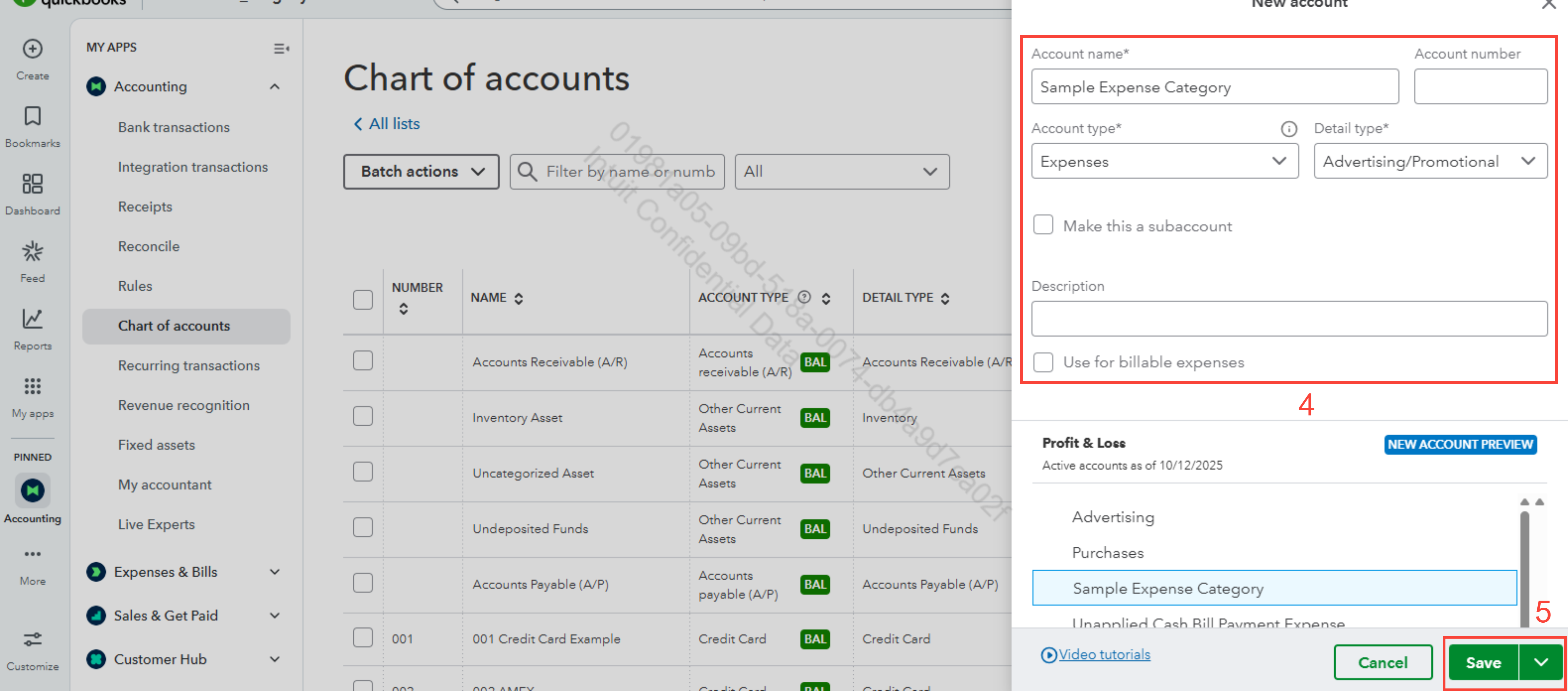
Please update us on your progress, or reach out if you need any more assistance. We're here to help.
- Mark as New
- Bookmark
- Subscribe
- Permalink
- Report Inappropriate Content
Other questions
Hi Chris,
I just wanted to follow up to check if the resolution we provided helped resolve your issue. Please let us know if everything is now working as expected or if you’re still experiencing any problems.
We’ll be glad to assist further if needed.
