- Mark as New
- Bookmark
- Subscribe
- Permalink
- Report Inappropriate Content
Other questions
Welcome to this thread, Marco.
QuickBooks Online is designed to work perfectly on both your computer and your phone, allowing you to access the same program simultaneously. Your data is stored securely in the cloud, so any changes you make on your mobile device will automatically sync with your computer.
If you’re unsure which QuickBooks Online plan is best for your business, I recommend visiting our subscription page to explore options based on your business needs.
If you’re currently using QuickBooks Desktop, we provide tools and guides to help you transfer your data securely. You can follow our data migration guide for assistance.
If you’re using QuickBooks Self-Employed (QBSE), please check out this helpful article on switching from QBSE to QBO.
For those using other software, please check with your provider for guidance. If your current software does not offer migration tools, you can manually import your data into QuickBooks Online.
Please see the screenshot below:
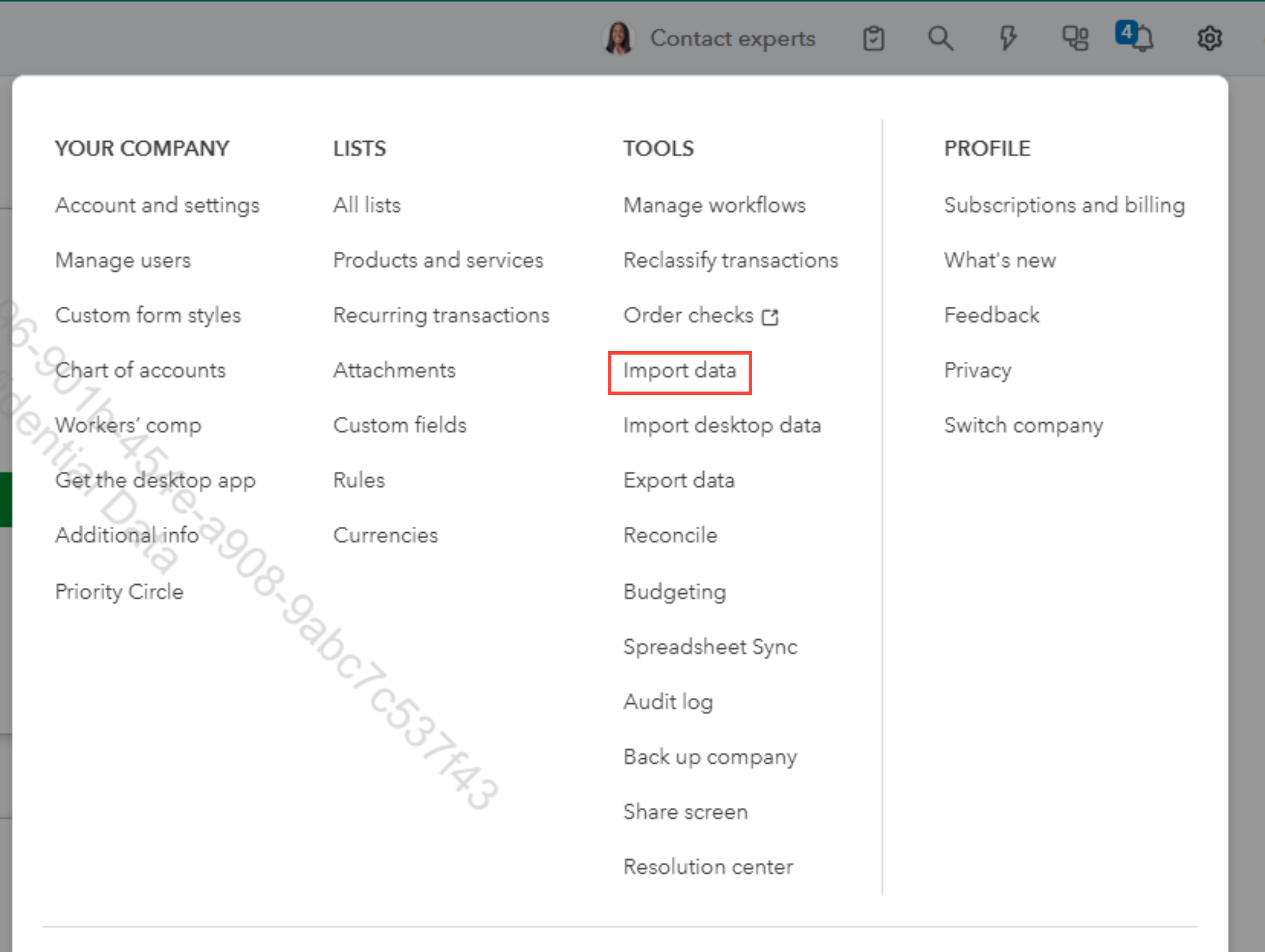
Once your account is set up, log in via your web browser on your computer. You can download the QuickBooks Online mobile app from the App Store or Google Play to access your account on the go.
Feel free to revisit this thread if you have any additional questions.
