- Mark as New
- Bookmark
- Subscribe
- Permalink
- Report Inappropriate Content
Is there anyone who's ABSA Bank is working with QB. I've been having troubles for 2 weeks now. Tried contacting customer care, but keeps saying " something went wrong"
My actual bank also suddenly won't update in QB when I manually upload transactions. Only the "In Quickbooks" updates correctly, but the top "Bank Balance" remains on the incorrect amount.
- Mark as New
- Bookmark
- Subscribe
- Permalink
- Report Inappropriate Content
Other Questions
I can see how this has been challenging for you, especially when the bank connection isn’t working as expected, @gmsi1. Managing your business with QuickBooks is vital, and I’m here to provide clarity on this matter and offer an alternative way to contact our support team.
Since the in-product help isn’t working for you, please click this link to connect with our customer care team: https://quickbooks.intuit.com/learn-support/en-za/contact.
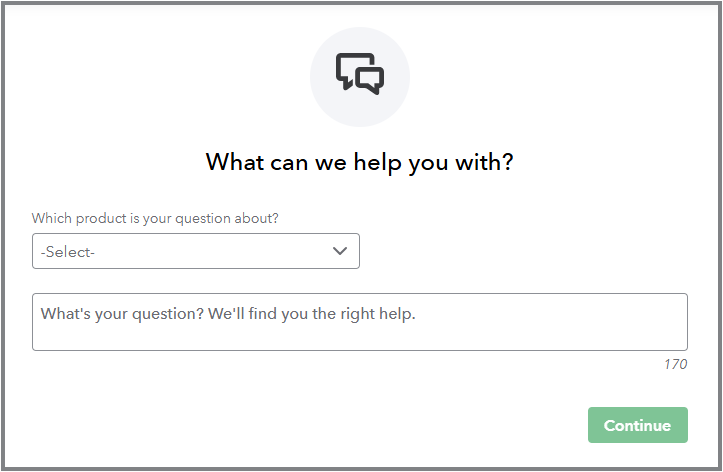
To prevent your calls from being disconnected, I suggest checking our support hours for prompt assistance.
Regarding the balances you’re seeing, it’s important to note that QuickBooks presents two separate figures that serve different purposes. One is directly fetched from your bank via the feed connection and updates automatically when the sync is successful. The other reflects the transactions you’ve manually added to your account.
Since you’ve manually uploaded transactions, the In QuickBooks Balance is updating accurately to reflect your inputs. However, these do not influence the Bank Balance, as it depends entirely on an active, live connection with your bank to sync.
If there’s a disruption, this figure may remain static. Once the connection is restored, this amount will update to reflect the information from your financial institution.
We recognize the urgency of this matter and its effect on your ability to run your business. If you have further questions about bank connectivity and transactions, please don't hesitate to post here in the Community. I'm committed to assisting you promptly. Take care.
