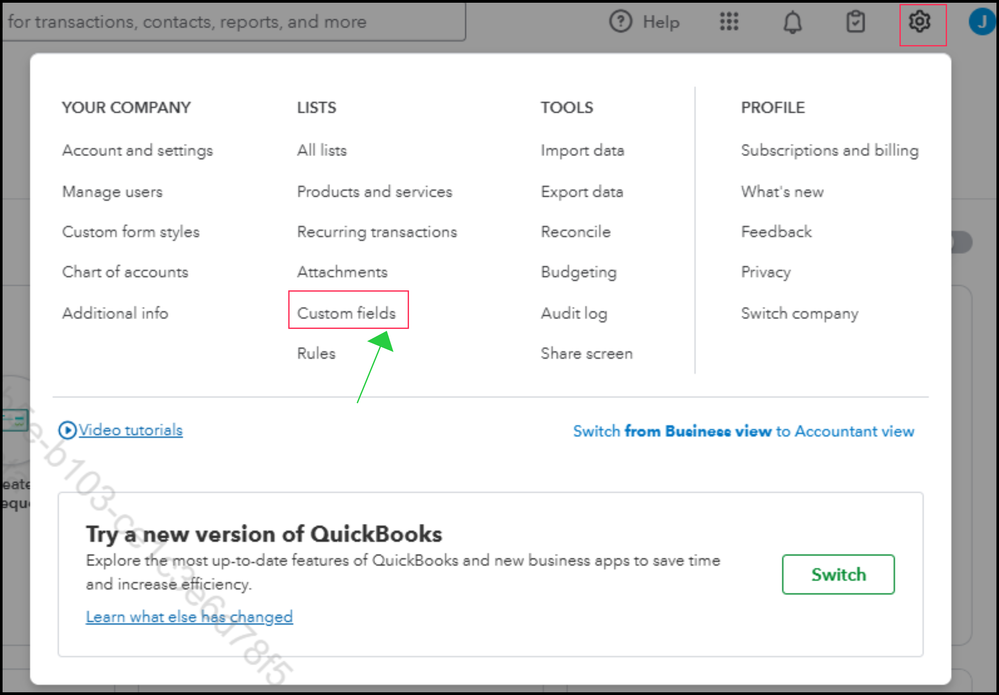- Mark as New
- Bookmark
- Subscribe
- Permalink
- Report Inappropriate Content
Unit of measure workaround for quickbooks online
Quickbooks online does not have the option for Unit of Measure what is the workaround
- Mark as New
- Bookmark
- Subscribe
- Permalink
- Report Inappropriate Content
Other Questions
That's correct, Stone6. Currently, QuickBooks Online (QBO) in your region doesn't offer a built-in Unit of Measure (UoM) feature for items. However, we’re here to help with a few alternative solutions based on your specific needs.
One option is to use the Custom Fields feature to track and label unit of measure information. Follow these steps:
- Navigate to the Gear icon and select Custom Fields.
- Click Add custom field.
- Name the field (e.g., Unit Type or Measurement Unit).
- Choose the Data type dropdown for the type of custom field.
- Select the checkbox in the Select Forms section to include this custom field on your forms (e.g., sales invoices or purchase orders), allowing you to specify and track units on a per-transaction basis.
For more information, including details about the usage limits for custom fields based on your QuickBooks Online subscription, refer to this article: Know the usage limits and manage custom fields.
Alternatively, if your inventory needs are more advanced, such as requiring unit conversions or detailed tracking, you might want to explore integrating a third-party app that complements QuickBooks Online.
If you have any further questions or require additional assistance, please add a comment below. We are here to help.