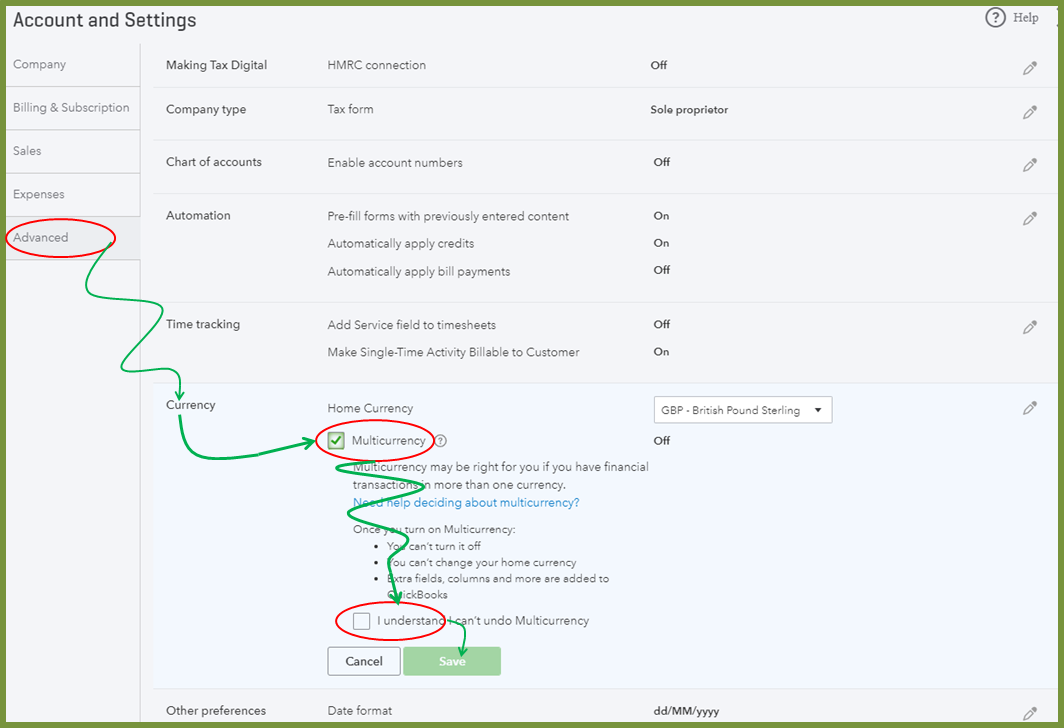- Mark as New
- Bookmark
- Subscribe
- Permalink
- Report Inappropriate Content
Hi, We have opted for European version of quickbooks and would like to invoice 1 of our customer in USD. We dont see any multi-currency option. is there any way to do it?
- Mark as New
- Bookmark
- Subscribe
- Permalink
- Report Inappropriate Content
Other Questions
Thanks for posting in the Community, @info794.
Yes, you have an option there to set up the multicurrency for the European version of QuickBooks.
Let me show you how:
- Go to the Gear icon and then select Account and Settings.
- Select Advanced.
- Please scroll down and select Currency.
- Check the Multicurrency box and then check the I understand I can't undo Multicurrency box.
- Click Save.
You're now able to invoice and set a USD currency to your customer.
Please know that you can't undo the changes once you've activated the multicurrency rate.
If you're unable to see this option in your account, it could be you're using the QBO Simple Start. You can upgrade your subscription to Essentials or Plus.
Please take note that you can't change the currency for an existing customer. You'll need to create a new customer with a different profile and be sure to select the foreign currency during creation.
You can refer to this article for more details: Assign a foreign currency or multicurrency to a customer.
I'll add this article as your reference on how to use an estimate once it's approved by your customer and use it for progress invoicing: Set up and send progress invoices in QuickBooks Online.
Please feel free to leave a message to this post if you need further assistance. I'm always here to help you. Take care!
- Mark as New
- Bookmark
- Subscribe
- Permalink
- Report Inappropriate Content
Other Questions
As another option, utilize this payment service to deal with multi-currency transaction. You may get paid in your local currency and your customer will pay it in their local currency (e.g USD)
Hope it heps.