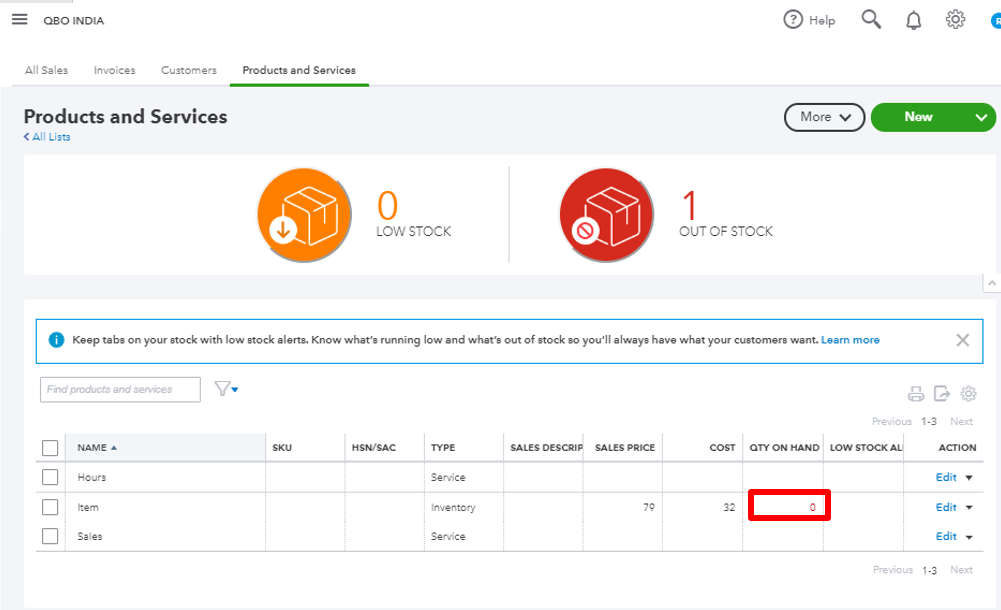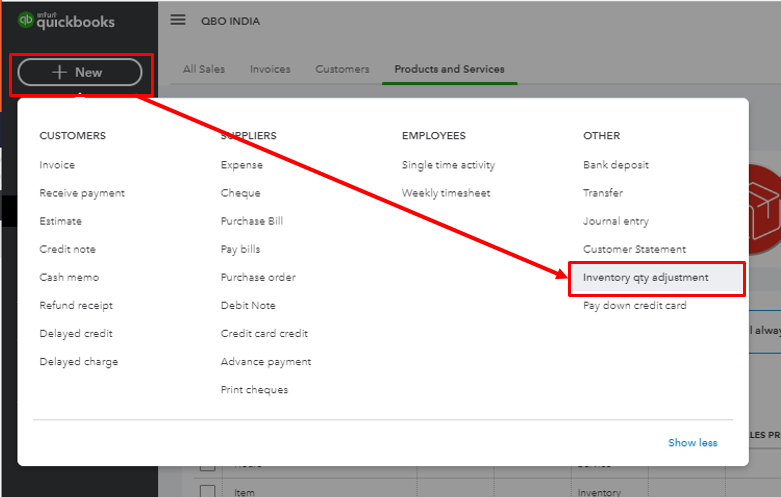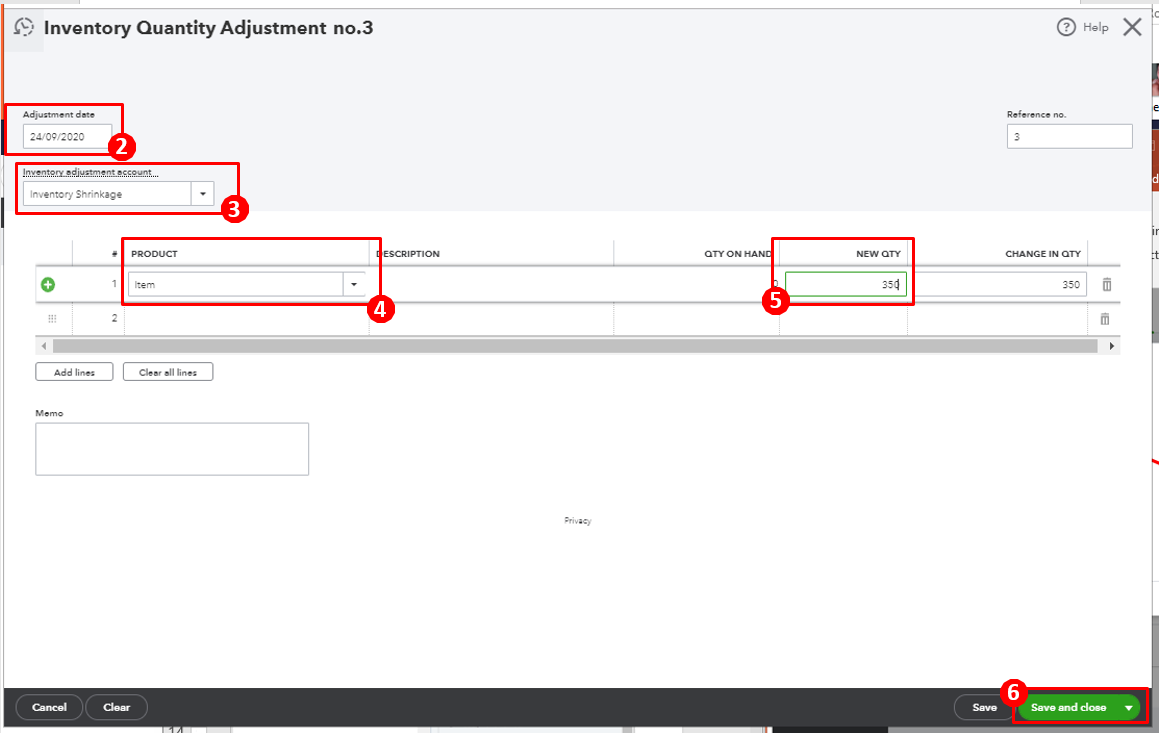- Mark as New
- Bookmark
- Subscribe
- Permalink
- Report Inappropriate Content
Making a product in inventory inactive for some time makes its quantity zero on making it active again
Labels:
- Mark as New
- Bookmark
- Subscribe
- Permalink
- Report Inappropriate Content
Other Questions
It's good to see you here in the Community, Origam.
All inventory items with quantity on hand will be zeroed out once you make it inactive.
You can manually adjust the product on hand to avoid low or out of stock items. Here are the steps to complete the process:
- Click + New in the left panel and choose Inventory Qty Adjustment.
- Enter the Adjustment Date.
- In the Inventory adjustment account drop-down, select the appropriate account.
- Select the products in the Product field drop-down.
- For each item, enter either a new quantity or a change in quantity.
- Select Save and close.
To get more details about this process, check out this article: Adjust inventory quantity on hand in QuickBooks Online. You can also find another way on how to adjust the quantities of your items as well as the steps to delete an adjustment.
Let me know the result of this troubleshooting in the comment below. I need to make sure this is resolved and you're back to running your normal business processing. Have a great rest of your day!