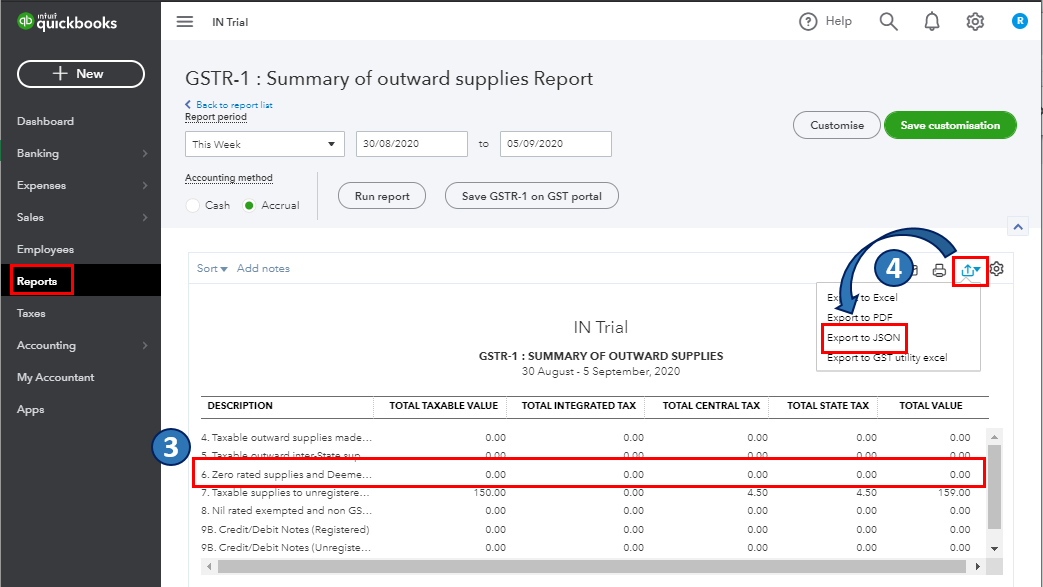- Mark as New
- Bookmark
- Subscribe
- Permalink
- Report Inappropriate Content
Is there any settings to set the JSON file , which shows as without payment of tax for zero-rated export transactions?
- Mark as New
- Bookmark
- Subscribe
- Permalink
- Report Inappropriate Content
Other Questions
Currently, there aren't any settings to set the JSON file in QuickBooks Online (QBO), @ramya2. You'll have to manually edit the report transactions to show as without payment of tax for zero-rated before exporting the file and uploaded to the government website.
When you generate the GSTR report in QBO, you need to review and correct it before exporting it to JSON. This way, you'll be filing an accurate report to the government. Please note that when you choose GST tax rates instead of IGST, Section-6: Zero-rated Supplies and Deemed Exports will show blank IGST rate and amount.
You'll have to select the Zero-rated Supplies and Deemed Exports from the GSTR-1 report to open its details. Let me guide you how.
- Go to the Reports menu.
- Type in GSTR in the search box, then select the report you want (i.e. GSTR-1: Summary of outward supplies).
- Select the Zero-rated Supplies and Deemed Exports section to open its contents.
- Click the Export icon, then select Export to JSON.
I've attached a screenshot below that shows the last two steps.
While exporting a JSON file from the GSTR1 and/or GSTR3B reports, QuickBooks may display an error if the report's contents don't meet validation guidelines. You can identify and rectify any JSON errors by checking out this article: JSON errors in GSTR1, GSTR3B. It has tables that contain the complete list of GSTR errors and the things you need to do in QBO to correct it.
Please let me know if you have other concerns. I'm just around to help. Take care always.